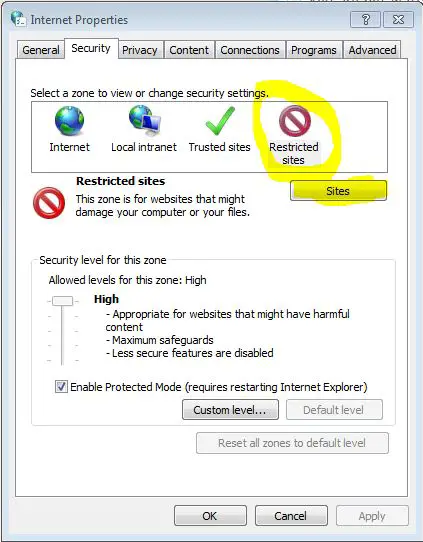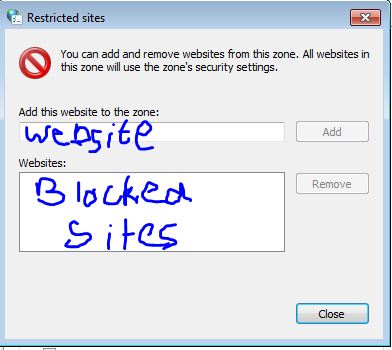How to block top free beastiality site ?

Hi Experts,
I am using Internet Explorer, and I want to block the top free bestiality site.
I tried in internet options, but I could not find the exact place on the browser.
Tell me step by step procedure to achieve this.
I need this to avoid children accessing that particular website.
Thank you.
Best Regards,
Desireenataliaa