How to Block a Website in Internet Explorer?




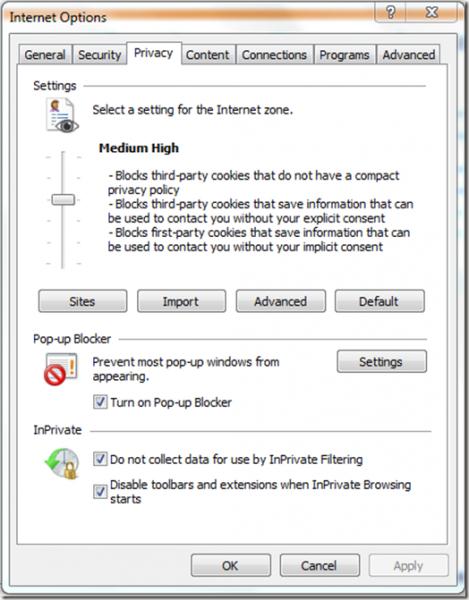
3. In the privacy tab, click ""Sites""
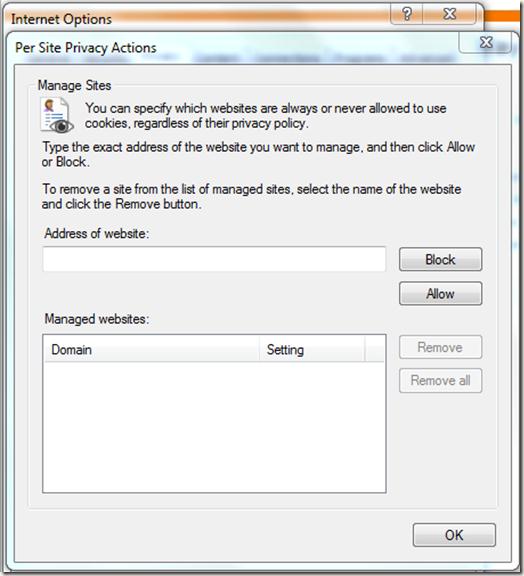
(Remember this step only block cookies from internet explorer, and it does not block anyone using the computer for
Opening the websites).

5. After 4th step, now will navigate to content tab

6. On this tab, look at the bottom of the box named content advisor and press ""Enable"" button.
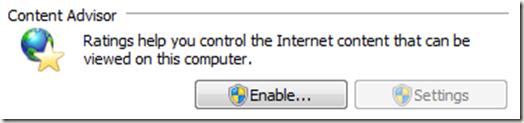
7. A window will open, choose ""approves sites"" tab, at ""allow this website"" box you can input the URL of the websites you wish to block or to give full access,
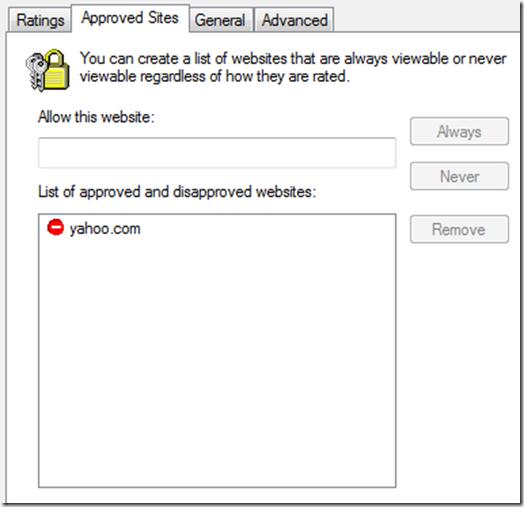
8. Now what you need to do is choose the password you want to use for the content advisor and press Ok
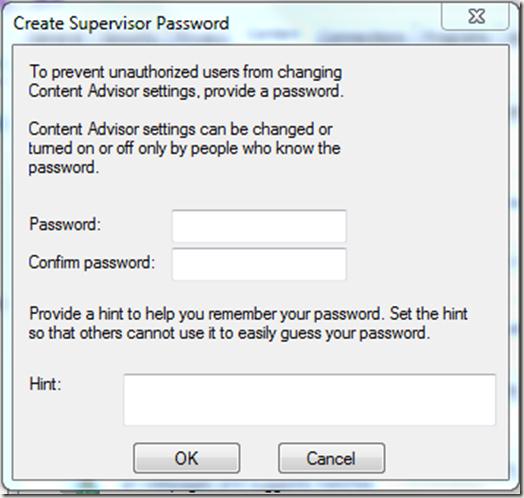
9. Finally after the last step, now each time a person who use your computer want to visit the website, internet explorer will require a password to access them.
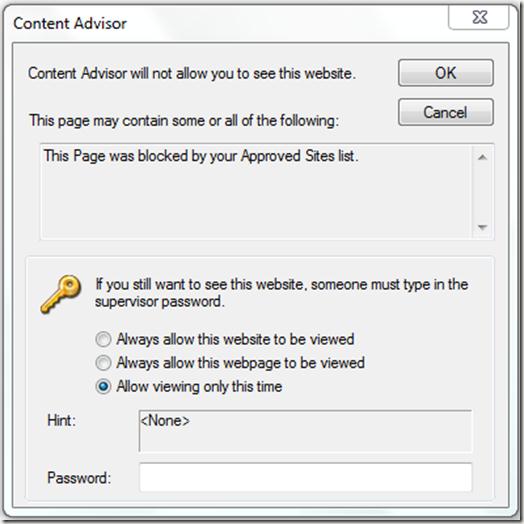
Hope this will help.


HI MarieC,
In Internet Explorer 8 blocking a website, was never so easy before this version of Internet explorer. You can go through the following easy to do, steps to block any site to be accessed by a user of internet explorer in your computer.
1. Right Click on “Internet Explorer” and select “Properties”
2. Select “Content” tab as shown in the following picture.
3. Click on “Settings” and Register a “Supervisor Password” so that only you can access these settings to make changes and also provide a “Hint” so that you may guess the answer if you forget it.
4. After setting a password you would come upon a window of “Content Advisor”. As shown in picture
5. Select the “Approved Sites” tab.
6. In this window you are required to put the website as they are “Always Approved” or “Never Approved”. As shown in the picture.
7. When you are done with providing the website links that are to be always blocked or accessed. You may select ok and you will see the “Content” tab again in internet properties.
8. Now you may click on “Enable” button beside “Settings” button. This will ask your password which you have just chosen in step 4. Provide it and your website blocking feature is enabled successfully now.
Hope this Will Help.


Hello,
To block the websites from the Internet explorer, simply go to the menu bar ; click tools ; then go to the internet options ; click content. You will see the content advisor box, just click enable and then click the approved sites.
After that enter address of the website, to block the site from Internet Explorer ; then click Never and just click ok ; after that click the General tab and be sure to select the Users that can be seen in the websites that have no ratings. Just put a password to remember easily with a hint and click ok. Try to block the website now.
