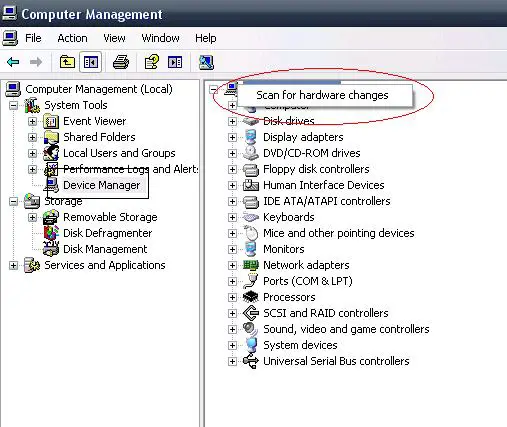Asked By
Jeshan
600 points
N/A
Posted on - 05/28/2011

In my office one of accounts computer running okay. Due to some virus problem I have a need to reinstalled windows.
This computer was running Windows Server 2000 professional. And after format I installed windows XP. T
hen installed all necessary software. But problem is I lost system board disk.
So I try to install the device drive and try to download from the internet. My system board is MSI MS-7222, all drivers installed but I can’t found graphics driver, I try to update driver via the net but can’t find one.
So can you please help me?
How can download MS-7222 Graphics Drive?

Hi Jeshan,
Here’s the solutions for your help. You can do any of the following methods that given. I hope that with will help you resolve your problem. Look forward to hearing from you.
First Method:
Have you tried to update your drivers in device manager? If not yet try to scan driver (“scan for hardware updates”) in device manager and it will automatically look for the latest updates for your dryer’s, it will automatically detect what drivers needs to install and update. Follow these steps:
Step 1: Press Windows key > right-click My Computer > select Manage.
Step 2: On the Computer Management (Local) > select Device Manager then press the Tab key once.
Look for the image guide.
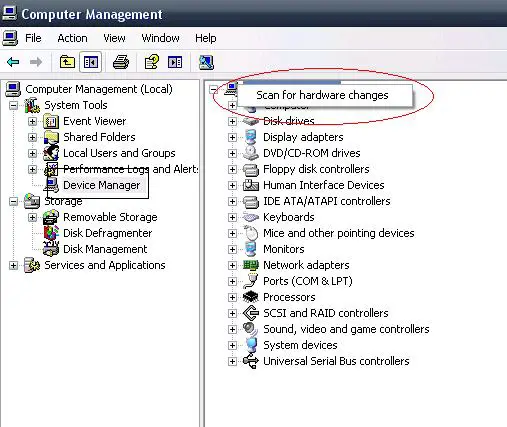
Step 3: On the computer icon right-click to select scan for hardware changes.
It will automatically look for the drivers for your computer.
Second Method:
Look for your display adapters, if it And also try to uninstall and reinstall your display adapters. Follow these steps:
Step 1: Press the Windows key > select My computer follows by Manage.
Step 2: On the Computer Management (Local) > select Device Manager then press the Tab key once, look for the Display adapters.
Step 3: Click the Graphic Driver and right-click to select uninstall.
Step 4: Wait for a second and after you uninstall before you proceed to reinstall the driver.
Step 5: On the Action tab menu, select can for hardware changes then it will automatically reinstall the driver.
Step 6: Restart your computer.
Third Method:
Here is the link where you can download the graphic driver.
MSI PM8PM-V (ms 7222 ver2.0)
OR
Kindly download this Nvidia Graphic Driver (OS for Windows XP/Media Center Edition) It supports GeForce 6, 7, 8, 9, 100, 200, 300, and 400-series desktop GPUs as well as ION desktop GPUs. And support for the newly released GeForce GTX 590, GeForce GTX 560 Ti and GeForce GTX 550 Ti GPUs.
Download
Fourth Method:
Did you scan you compute using anti-virus? Because some reason why your some of the driver is missing or corrupted because it infect by virus/spyware. Spyware is too silenced by affecting your system, like destroying hard drives, slow internet connection and its automatic change your settings. There are two different ways to scan your computer.
First way, follow these steps:
Step 1: In your anti-virus, click tools then select update.
Step 2: Updating anti-virus is very important, do it regularly.
Step 3: When updating done, select Tools tab to select scan computer then wait for a minute.
Step 4: When it’s done, look for the Scan results and check the virus detected. You can see the files that affected in the object.
Step 5: All you have to do is to remove that infected file.
And now here is the second way. I recommend you a good scanner: HDDScan is a freeware program which help you to detect viruses, Trojans and network worms.
It can fix all the problems related Ram failures, hard disk problems and Registry problems and It supports IDE, SATA, SCSI hard disk drives, Raid arrays, Flash cards and external USB/Firewire hard disks.
Here is the link:
Download the HDDScan Installer
How can download MS-7222 Graphics Drive?

Seems you have already installed everything and the only thing left that is not yet installed is the video card. You don’t have to worry if you lost the motherboard’s installer disk. You can find your motherboard driver if you will just go visit the MSI’s website. It’s hard to pick which of the video card drivers listed on the website is really installed on your motherboard.
It has 2 available brands of video cards: NVIDIA GeForce series and AMD Radeon HD series. If you are patient, you can download all of them and see which is compatible with your video card or you can download Live Update 5 from MSI’s website and help you scan your motherboard and automatically download specific drivers for it.
You can download Live Update 5 at https://www.msi.com/support.