Asked By
john rogers
400 points
N/A
Posted on - 06/10/2011

I want to expand my network, so I decided to connect another router to my existing router.

My router is a Linksys WRT54G and I bought another router, of the same model. I also bought an RJ45 with a very long cord, which will connect my existing router to my secondary one.
My original router is placed on the 2nd floor of the house, and the secondary will be on the 1st floor.
When I try to connect the two, there is no internet connection available.
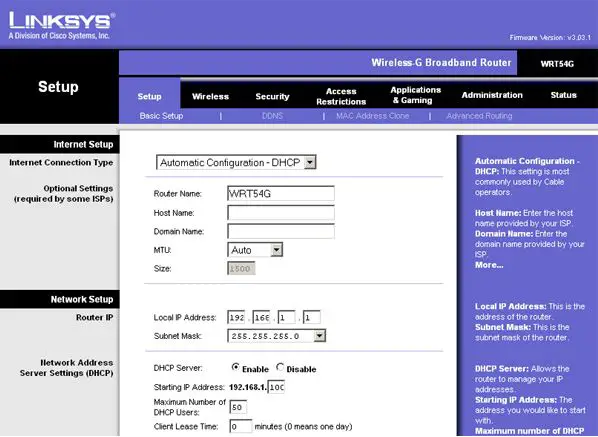
The green DSL light on my modem, suddenly stopped blinking, which just means that I am no longer connected to the internet. I am not a computer geek, but did I do the right thing?
There is a DSL modem connected with my router, by means of a blue RJ45 cord. The router that is connected to my DSL is connected to my base computer desktop.

Lastly, the newly bought Linksys on the first floor, is connected to one of the LAN port on my original router. Since it has 4 LAN ports, I simply connect the blue long cord RJ45 to one of its ports.
I reinstalled the installation disk of my Linksys WRT54G; upon testing it connect successfully but when I try to connect my new router, my connection will be gone. A friend of mine said, I don't need to buy another router but a BASE router instead.
What is a base router?
I want to know what do I need to change to configure the settings correctly?
Send me some solutions please.
How can I add another router to my existing router?

Expanding Network: Adding another Router to existing Router at the Same Model
I will give you a little information first, before we begin diving on what you need. Expanding network, requires you to identify the type of the network you are planning to set-up. How many clients should be connected on your Network? Do you have computers or devices that need connection to a wireless network?
You have mentioned that you have already an existing router and your router was on the second floor and expanding your network down to the first floor. How far is the first floor in your home (if this network is for home)? What is the construction material used between the first floor and the second floor? Identifying these things will help you to save bucks for buying another router or device. You must plan where is the best location should your router will be placed especially when your router was used as a WiFi access point. The ideal set-up is placed your router in the middle of the area. Make a survey so that you will know how far your router’s accessibility. Identify the dead spot.
If your network or internet was shared to a wired network, you don’t need to purchase another wireless router. Best thing to do is purchase a switch/hub. You can buy a 8 port switch/hub, 16 port switch/hub, 32 port switch/hub or even higher depending on your network size.
If it is for WiFi access point, you have two options, purchase another router and purchase a range expander. Range expander was cheaper than wireless router. Range Expander expands your network signals so that your router is accessible for further distance.
As you want to know or learn on how to add another router to an existing router, you have two options to set-up your router.
1. Connecting router to the LAN port of the existing router and on the other end connect to WAN port.
2. Connecting router to the LAN port of the existing router and on the other end connect the cable to the LAN port.
On our first option, we assumed that the existing router is connected to the internet and it is broadcasting or sharing the internet via WiFi signals. The router socks data from the DSL modem. The router is configured to obtain IP address from the Internet Service Provider. The router also configured as a DHCP server so that someone will assign an IP address to the Local Area Network clients. Please refer to your manual for the above mention configuration.
To configure our second router, let’s name it as ClientAP and MainAP for the existing router to make discussion easy to explain. The router must obtain IP address from the MainAP and socks internet on it. The MainAP acts as the Internet Service Provider for the ClientAP. The ClientAP will broadcast and share its internet via LAN or WiFi. The most important settings to configure is the IP address of the router in this setup. Let’s assume that the MainAP IP is 192.168.0.1 and serving the IP range of 192.168.0.100 to 150. To avoid conflict of IP in your network, the ClientAP get its IP from MainAP assuming that is 192.168.0.100; we must set our DHCP server to our ClientAP IP range outside the MainAP IP Range. We can use 192.168.0.161 to 200 which is out of the range of the MainAP. Or, we can set our DHCP server IP range for the ClientAP to 192.168.1.100 to 150. This is the safest way to avoid conflicts of IP addresses on your LAN.
On our Second Option, connect the two routers just as stated on the second option, configure your WiFi settings and disable the DHCP server on the ClientAP. The MainAP will act as the DHCP server for the entire network, even the client connects to the ClientAP. ClientAP acts as the Extension of the LAN ports from MainAP. Expand the DHCP range on the MainAP for greater volume of clients allowed.
NOTE: Different router varies on their configuration options. You must refer to your Router’s manual to configure your router.
How can I add another router to my existing router?

Linksys offers a base router or the same as what you called range expander.
It is not the same as router but rather an extension of my router in which I can connect thru an RJ45 wire.
Thanks guys for sharing some help and support.













