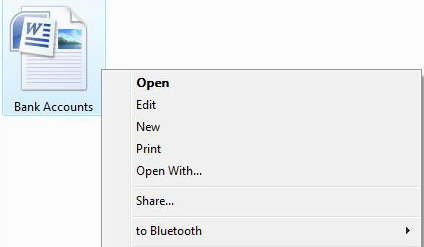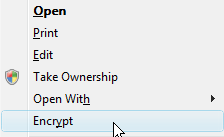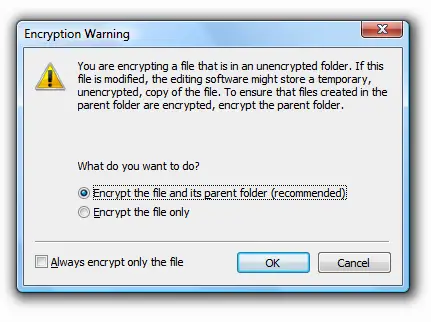I am using windows Vista and MS-Office 2007.
I want to know if I can add encryption and decryption option to my right-click menu.
This is to avoid deletion of my personal files since I have kids who also use this computer.
They have deleted my files accidentally for few times now.
So I really want to protect my personal files.
I hope someone here can help me.
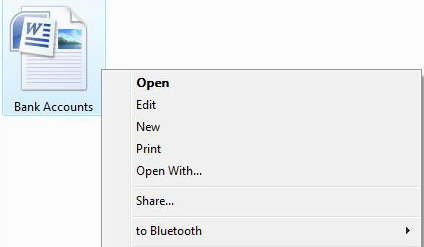
How can I add encryption to my right-click menu?

Hi Sean. This really happens if you have kids at home.
But you don’t have to worry because you can add encryption and decryption to your right – click menu or even to the file or folder itself to avoid unwanted access.
To add an encryption and decryption to your right-click menu, we will need to add a key to your registry.
Remember that editing your registry may cause serious problem to your computer so if you are unsure of what to do, please do not continue or ask an advanced user.
1. Click Start and then type regedit.exe. This will open your Registry Editor window.
2. Navigate and expand the following key:
HKEY_CURRENT_USERSoftwareMicrosoftWindowsCurrentVersionExplorerAdvanced
3. On the right-hand pane, you have to create a new 32-bit DWORD value.
4. Name it as EncryptionContextMenu and then give it a value of 1.
5. Close the editor then go to the file or folder that you want to encrypt. Right-click it then you will notice that the Encrypt option is already there.
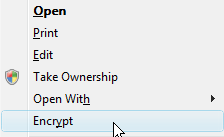
6. If you click the Encrypt, you will receive a Encryption Warning dialog box to ask if you want to encrypt the file or its root folder. You can also choose to encrypt the file only.
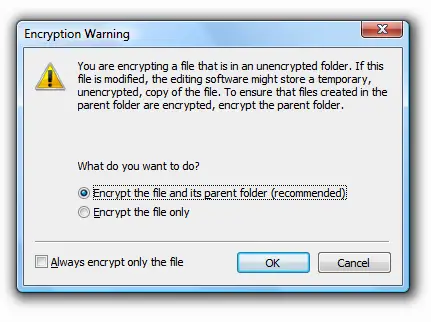
7. If you are done with the selection, go to the file that you encrypt and you will notice that there is a Decrypt option. Since the file is already encrypted, just select this if you want to Decrypt the file.
To add Encryption to the file or folder:
1. Right-click the file or folder that you want to add encryption and then select Properties.
2. Under General tab, click Advanced.
3. Check the Encrypt contents to secure data and then click OK.
Note: If you try to encrypt the file or folder for the first time, you have to back up your encryption certificate. Otherwise if you do not have a backup and your certificate and key are lost or damaged, you will not be able to access that file that you already add a encryption.
To decrypt the file or folder:
1. Right-click the file or folder that you want to decrypt and then select Properties.
2. Click Advanced under General tab.
3. Uncheck the Encrypt contents to secure data and then click OK.
How can I add encryption to my right-click menu?

I am truly amazed with this trick.
It is a fortune to gained knowledge from you.
Thank you for helping.