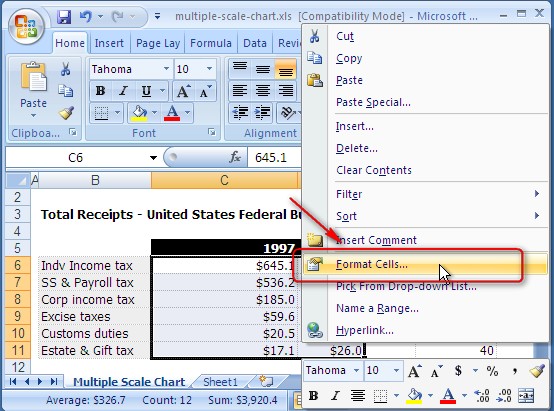How can i add a $ symbol in excel cell

Hi All,
How can i add a $ symbol in excel cell
I am trying to add a $ in a cell but it just disappears.
Thanks