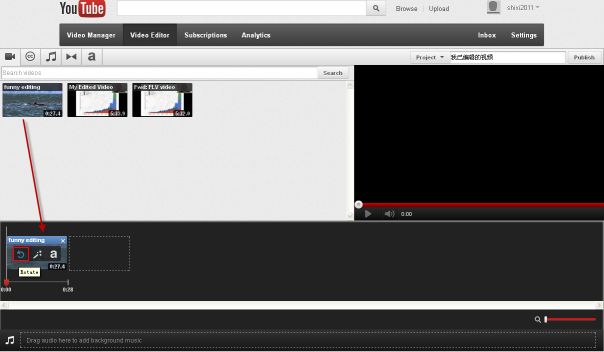How can i change the orientation of YOUTUBE Videos ?

How can i change the orientation of YOUTUBE Videos?
It's a mobile video uploaded to youtube play in upside vew