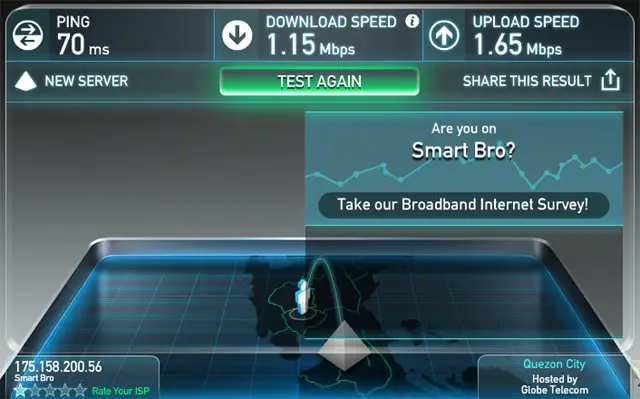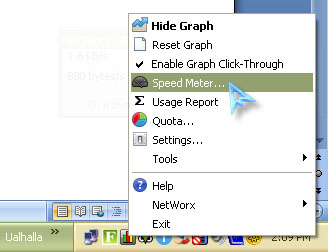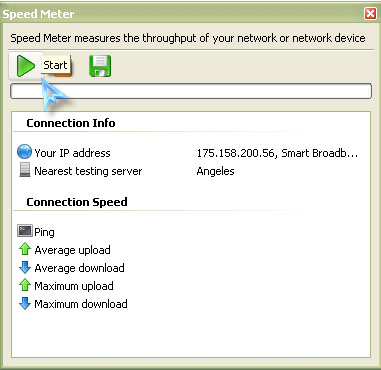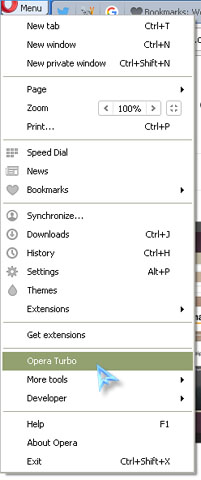Asked By
Noah Baker
25 points
N/A
Posted on - 04/06/2012

I have a problem connecting into a website. I guess its because of my internet connection speed.
How can I check the speed of my Internet connection? I need a little help configuring it.
Thanks.
How can I check the speed of my internet?

There are several ways in which you can check and test your internet connection speed – Here are some options:
Check network speed on your PC itself – To check the network speed on your PC, Go to Start > Search Network > Click on View Status to check your Internet Speed.
SpeedTest.net – A free service that offers broadband testing and analysis of your Internet connection. You can access their website to have a one-time speed test of your Internet speed, or you can sign up for an account. It is now available on iPhone and Android.
McAfee Internet Connection Speedometer – The McAfee website now offers an internet connection speedometer, where you can check your internet speed for free.
AT &T Speed Test – Another free site where you can check your internet connection speed on the AT &T homepage.
Broadband Reports – Another one of those websites that lets you check your download and upload speeds. Its site also offer tips on how to improve your internet speed.
How can I check the speed of my internet?

The answer to your question on how to check the speed of your Internet connection is that their is many ways on checking you internet connection speed.
First is you can check it by Click Start > My Network places > View network connection
You can try also search the web by visiting goggle.com or just visit one of this link:
I hope it will give you help to solved your problem.
How can I check the speed of my internet?

A slow connection is not a problem if you want to access a website on your computer. With the help of a fast web browser and a specific plug-in, you will be able to access websites in a much improved speed. If you want to test how fast your internet connection is you can do it online by visiting Ookla Speedtest.
Just click on “BEGIN TEST” to start testing the performance of your internet connection. It will first perform a ping test followed by the download test and then finally the upload test. The result of the test will look something like this.
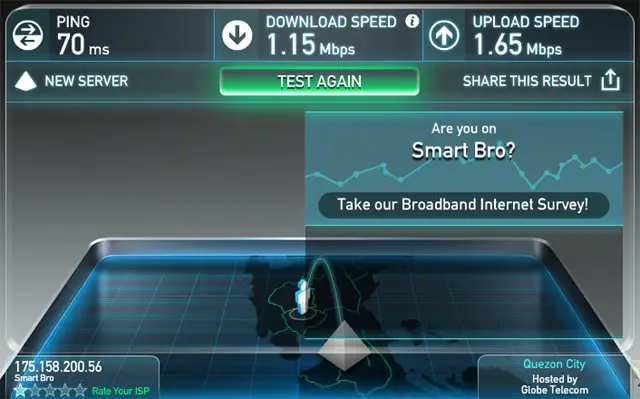
Another way of testing the speed of your internet connection is by using NetWorx. It is a bandwidth monitoring tool that also allows you to do a speed test. Download and install the program. Use the supplied password to unpack. To perform a speed test, right-click the NetWorx icon on the system tray and select “Speed Meter”.
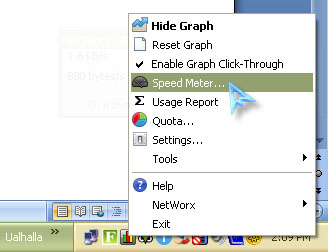
Click Start to begin the speed test and it should start testing your internet connection.
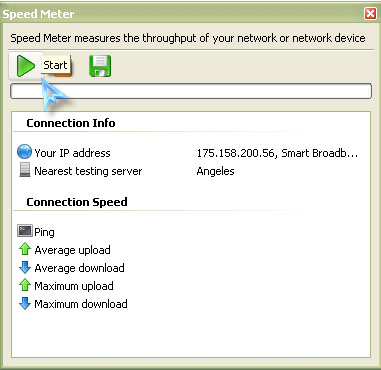
After this, you should have a better view of how fast your internet connection is. Now, to improve your browsing speed, download and install the Opera browser from Opera for Windows PC. This is the ideal browser for users with slow connection. Now, to further improve the speed when browsing websites, activate “Opera Turbo”. Click “Menu” and then select “Opera Turbo”.
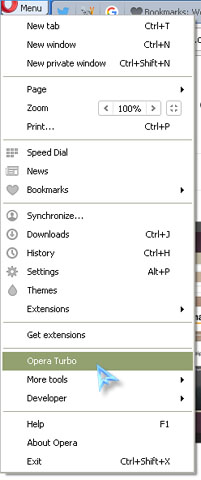
When this option is activated, it compresses the data as you browse from website to website therefore improving your connection speed. When data is compressed, the size of the data being transmitted and received is very small allowing fast exchange of information. If this is not enough and you still want a much faster access speed, install an extension called Disconnect on your Opera browser.
It loads pages 44% faster by removing all ads from the page including tracking links allowing you to visualize the website in a raw format without all the ads. It works on Opera 15 and up.