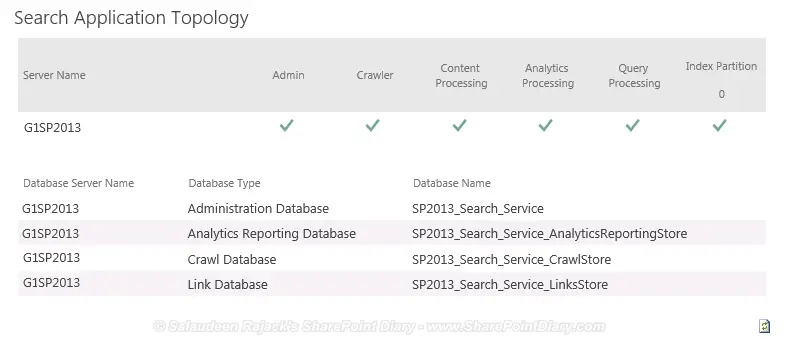How Can I Create A Search Service Application SharePoint 2013 PowerShell?

What is the search service application, and what how can I create a search service application SharePoint 2013 PowerShell? What are the components which can be searched in SharePoint? And what is indexing in search service application SharePoint 2013?