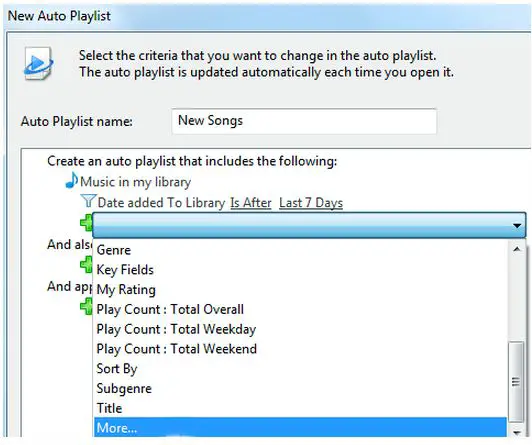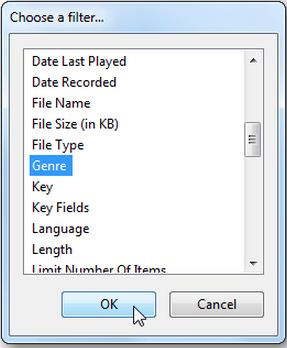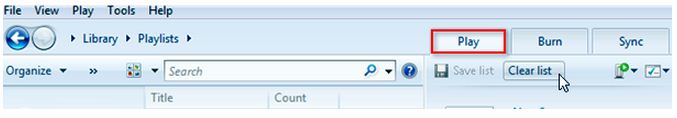I am using Windows Media Player on my Windows 7 computer. I have different playlists for my songs. But I want to know how to create a dynamic auto playlist based on the criteria I choose on Windows Media Player 12. I want the new songs to automatically be added on my auto playlist. How can I do it? Please help.

How can I create auto playlist on Media Player 12?

Steps to create Auto-Playlist on WMP12:
Click Create playlist on the library then select Create auto playlist.
A New Auto Playlist dialog box will appear, type the name of the playlist that you want to create.
Choose the criteria that will filter your playlist then select the green + sign to add criteria beside the text Click here to add criteria.
Example: If we create a playlist of your songs that are recently added, select Date Added on the drop down menu. You can always add criteria to configure.
Filter all the songs added to your library for the last 7 days. Then select Is After from the drop down menu. Then select Last 7 Days from the drop down menu.
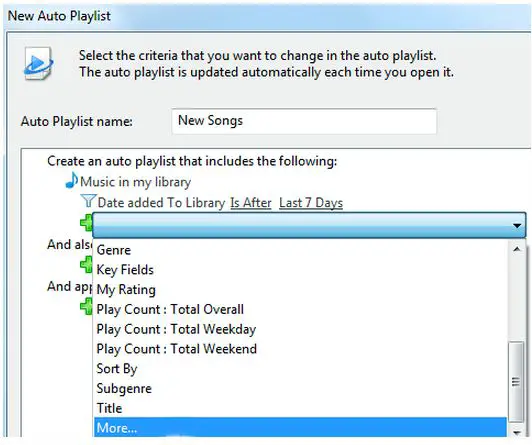
You can always add multiple criteria. Select More at the bottom of the dropdown list to view other criteria. This will open a filter dialog box with all the criteria. Click OK when done.
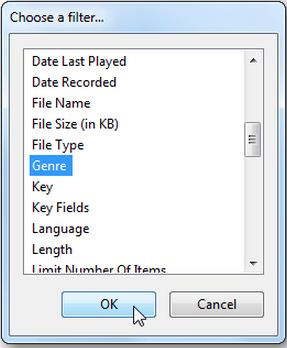
You can also add Pictures, TV shows or Videos to your auto playlist just select from the dropdown menu under And also include option. And then choose criteria for your pictures, videos or TV shows from the drop down menu.
You can also add restrictions to your music. For example, you want your playlist to play for one hour; you can set the duration of your playlist by selecting Limit Total Duration To then type in 1 hour and click OK.
Your library will automatically be filtered and the playlist will be created based on the criteria that you choose. When a new song is added to WMP library and will fit the criteria is automatically added to the New Songs playlist.
You can also save your auto playlist as a regular list. Just switch to Playlists view then select the Play tab and then click Clear list to remove the tracks from the list pane.
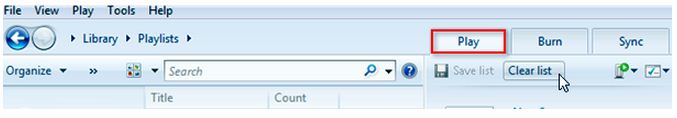
Right-click the playlist that you want to save then select Add to and then Play list.

All the songs from your auto playlist will appear unsaved list on the list pane. Click Save list. Then type the name of your playlist.
And you’re done.
How can I create auto playlist on Media Player 12?

Thanks. I wish I could return the favor. Just hit my name if you need help. Thanks a lot again!