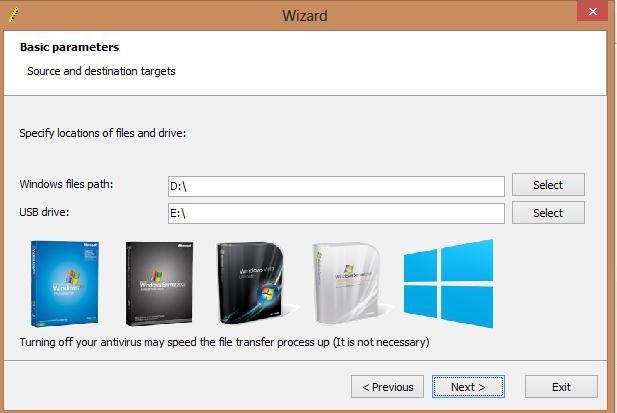How can I create a flash Windows Thin PC USB?

Hallo Experts!
As a matter of curiosity and a precautionary measure in case a need arises in the future for a bootable Windows flash drive,
I am seeking to be furnished with step by step procedure on how to create flash Windows Thin PC USB.
How can I create this bootable Windows on flash drive and what exactly do I need to accomplish this?
Thanks.