How can I crop an image?



You can easily do it by using Adobe Photoshop. It is very easy and simple for any photo editor. First you open a picture or image in Adobe Photoshop. Then select the crop tool from the sidebar.
Then drug the picture or image and select the any part of the picture and click the crop button. You can select the image height and width in inch or pixel. You can rotate the image left or right by the crop tool. You can also change the regulation of any picture by this tool. I wish you can solve your problem.
Thank you.


Hello Niclora,
To crop a document, you can do it either in a word document or an image editing application like ms office picture manager. To crop the image in a word document, just copy and paste the image in the word document.
When in the word document, double click on the image and then look for the crop tool in the main menu of the word document. (You should be using word 2007 and later, e. g. Ms word 2010).
Now go to the image and move the sides that have been selected by the crop tool and then crop your image as you like, then save your image.
At the MS Office picture manager, look for the option for crop image under 'edit picture' and then crop the image accordingly.
__
Regards,
Lee Hung


It's very easy if you are using Windows 7. Just right click on the picture and select open with Microsoft picture manager then right click on picture and select edit then a bar will come to the right of your screen select crop from that bar then you can crop your image as you like.


Hai Niclora,
Cropping a picture using Microsoft Office:
Let us use pictures to illustrate: In the toolbar as shown below, click on insert >> click on picture.

The following window appears.

A picture I have chosen to crop.
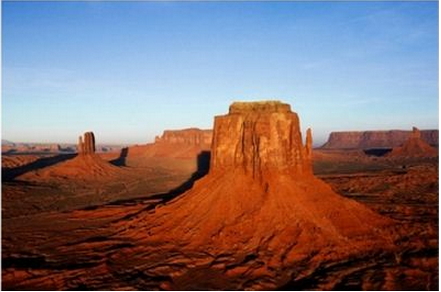
Click on the crop, the highlighted function as shown below and drag to desired size:

Here is a closer caption of the resized picture.

This approach applies to Microsoft Word, Excel and power point.
Kind regards,
Richard Smith
