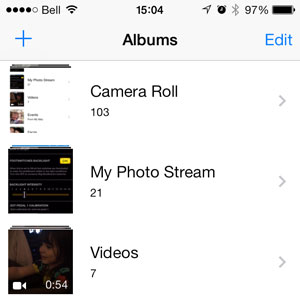How can i delete photos from my iPAD with iOS 7

How can i delete photos from my iPAD with iOS 7
I have my Albums synced to my computer so how can i delete the images/Photos/Videos from my iPAD but still have them in my computer intact and again dont have them synced back to my iPAD when deleted
IOS7 is a confusing for me but an awesome upgrade