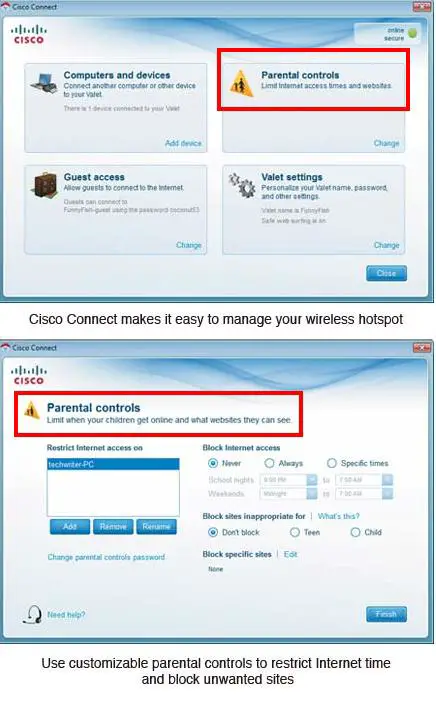Asked By
ladykit19
0 points
N/A
Posted on - 08/17/2011

My kids are curious by nature and have a constant desire to explore anything and everything. For this, I enabled Safe Web Surfing.
But now, I'm facing extremely slow web surfing problems or pages load up extremely slow.
How can I disable Safe Web Surfing on my Cisco Connect Software?
How can I disable Safe Web Surfing on my Cisco Connect Software?

Hi Lady,
You have asked a question regarding setting your preferences to safe search mode in Cisco Connect Software.
I think this setting has nothing to do with the speed of loading your pages. There might be a problem in your configuration settings that you must check. Coming back to your question, I attached a screenshot which might help you out in order to change your preferences of search to default settings or your desired settings.
I have given the image reference as well so that you can check the source.
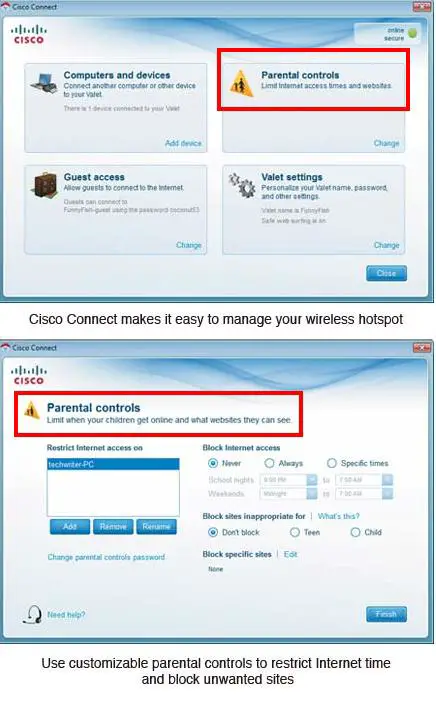
I hope it would help you.
Thank you.
How can I disable Safe Web Surfing on my Cisco Connect Software?

Cisco Safe WEb Surfing allows you to filtered incoming websites. You can customized allowable websites you want to display or allow the access and disallowed websites that are not included in the list of acceptable sites.
It may slow down the Internet connection but it won't affect most of them. However, it is annoying if this is activated and you are log-in as users. The safe web surfing will always pop-up and is blocked everything you click on the link that is not welcomed.
To disabled the Cisco Safe Web Surfing, you need to install the software on the main computer provided by Cisco manufactuer. This will let you disabled this feature after the installation is complete. It won't be possible to disable this feature unless this software is not fully installed.
You can also upgrade the firmware of your router and to activate this feature. After the firmware upgrade, you need to resett he router configuration and power cycle the device for 30 seconds.
If the issue is slow browsing, you need to clear out all browsing history, delete cache files and cookies. You can run speedtest and check if the speed results is acceptable. Contact your ISP and ask your speed subscription and the allowable speed.