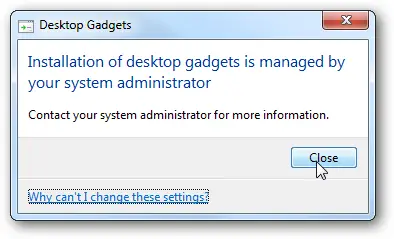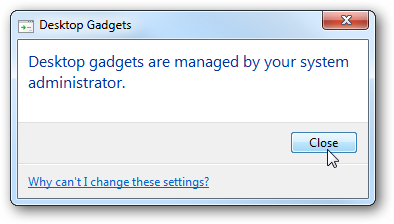Asked By
roger ford
10 points
N/A
Posted on - 08/19/2011

I have Windows 7 installed on my computer. And I am sharing it with my kids. Sometimes they accidentally click on something and deleted it. One of the things that I really don’t like is, when they always enabled gadgets that they downloaded from Microsoft site and the pre-installed gadgets on my computer. Even if I close it, they still manage to put it back on my desktop. How can I disable it permanently? Please teach me how. Thank you.


How can I disable Windows 7 Gadgets?

I will show you how to disable user installed gadgets or the pre-installed gadgets from Windows. We will use the method Local Group Policy Editor. But this method is not available in Home versions of Win 7.
To disable User installed gadgets:
1. Click start button then type gpedit.msc into the search box then press enter.
2. The Local Group Policy Editor window will appear. Navigate:
ConfigurationWindows ComponentsDesktop Gadgets
3. Double click the setting Turn off user-installed desktop gadgets on the right pane.
4. A popup box Turn Off user-installed desktop gadgets will appear. Select Enabled and then click OK.
5. For the changes to take effect, log off all users then go back to your computer. The user-installed gadgets are no longer on your desktop.
6. If they try to re-install it again, an error box like this will appear:
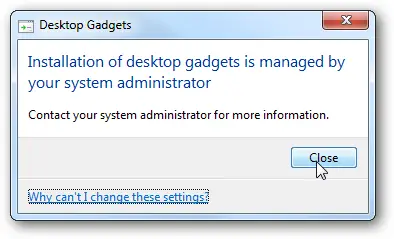
Note: They can still access the pre-installed gadgets on your computer. To disable all gadgets:
1. Click start button then type gpedit.msc into the search box then press enter.
2. The Local Group Policy Editor window will appear. Navigate:
ConfigurationWindows ComponentsDesktop Gadgets
3. Double click the setting Turn off desktop gadgets on the right pane.
4. For the changes to take effect, log off all users then go back to your computer. The gadgets will no o longer appear on your desktop. Even if they try to put it back again, they will get the error:
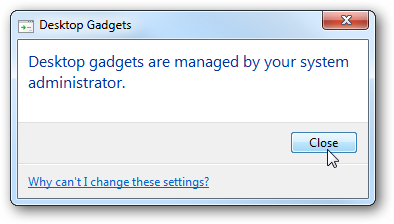
How can I disable Windows 7 Gadgets?

Thank you for the clear explanation and for sharing a success tips. This certainly works for me. Thanks a lot!