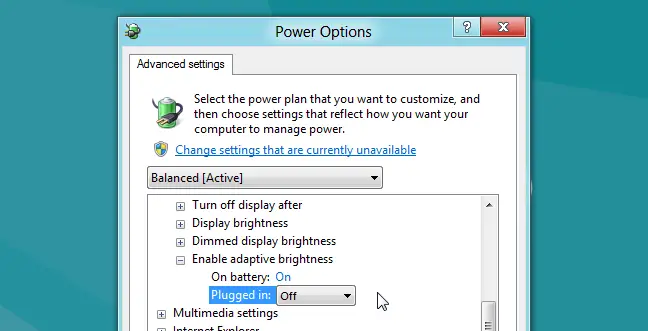How can i disable Windows 8 to adjust automatic brightness?

I think this is a new feature in my laptop with Windows 8 to change brightness as needed and i ant to disable this option
How can i disable Windows 8 to adjust automatic brightness?