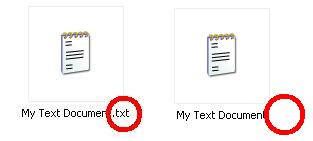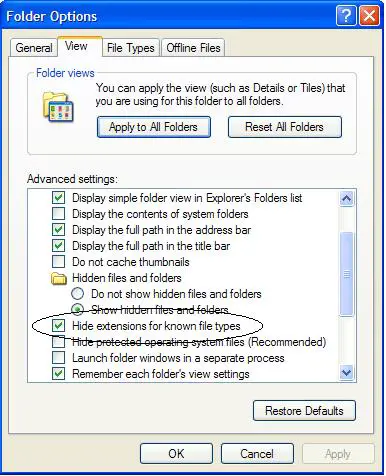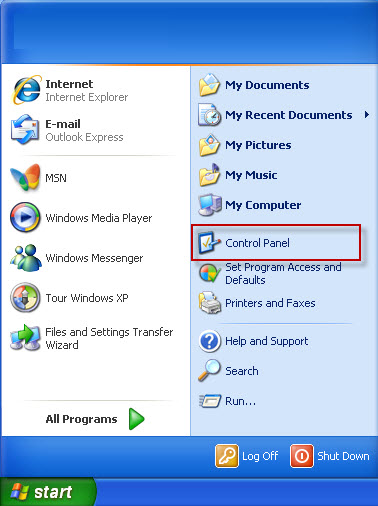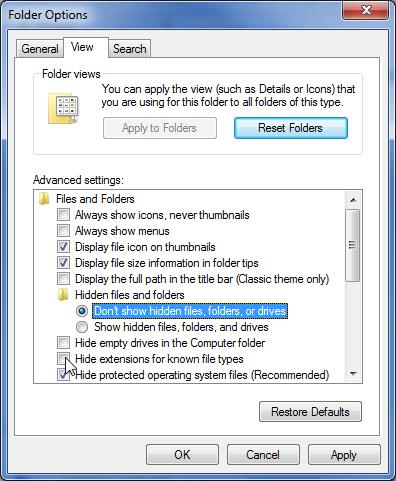Asked By
nurehasan
0 points
N/A
Posted on - 08/22/2011

I am using XP service pack-2 operating system and Microsoft office installed there.
I have many files with Microsoft office file but don’t show their file extension.
Now I want to display my every file extension in my PC.
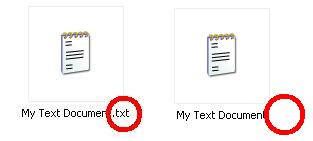
What is the process that I can display my file extension?
How can I display file extension in XP service pack-2.

Well Dear User,
This is very easy task. Extensions of the files are hidden by default in windows, You can customize these settings manually, and you may select how folders and files should react.
The followings are the steps to enable "show extensions of the known files".
1. Turn on your PC (Personal Computer).
2. Windows login.
3. Now double click on My Computer Icon on the desktop.
4. Now here you see the menus like File, Edit, View, Favorites, Tools and Help.
5. You have to click on Tools and then click on Folder Options.
6. A folder Options window will pop up and here you see four tabs General, View, File Types and Offline Files.
7. Here click on the View Tab, here you scroll down and you will see a check box marked "Hide Extensions For Known File Types". Uncheck this box.
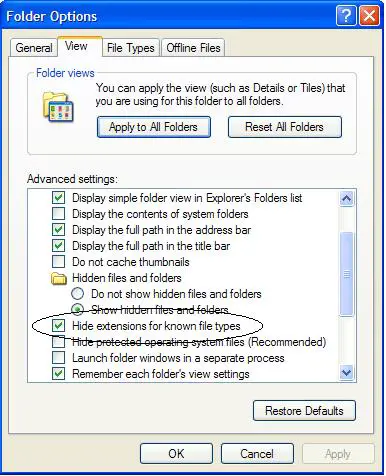
8. Click Ok, and everything you will see the extensions of all files.
Hope it solves your problem, Kindly don't forget to click on solved button if I made your day.
Regards,
Shuja
How can I display file extension in XP service pack-2.

Hi Nurehasan,
Your question here is easy to solve and I will show you exactly how, since it is very important to show file extensions.
This is what you need to do;
Go to Start > Control Panel > Folder Options.
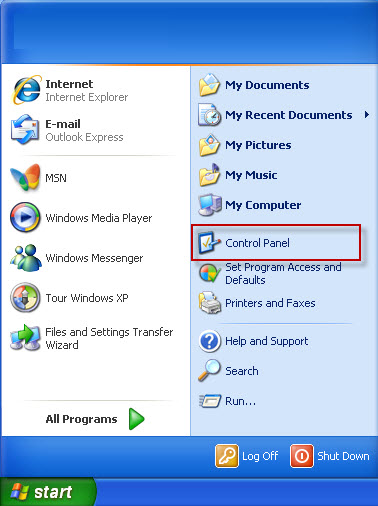

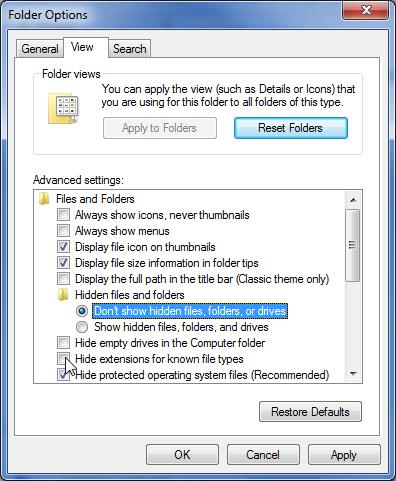
Click on Show hidden files and folders to show the file types. Uncheck 'Hide file extensions for known file types.
When done click Ok.
Restart your system and the file extensions should show.
Thanks.
How can I display file extension in XP service pack-2.

If you want to show or hide the filename extensions, you just need to click on Start button and then go to Control Panel.
Click on Appearance and Personalization and then select Folder Options.
Under the View tab, you will see the lists on the Advanced Settings.

Just tick the "Hide extensions for known file types" check box to hide the extensions.
If you want to show the extensions, just untick the check box and click the OK button.