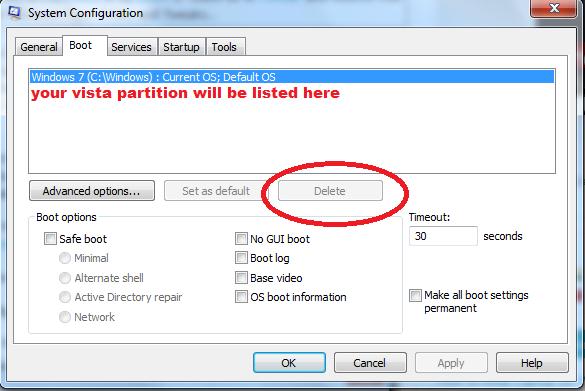How to delete OS Partition on my Hard Drive
Asked By
10 points
N/A
Posted on - 06/25/2011

Hello,
I have Vista 64-bit operating system on my Acer laptop. I installed Windows 7 in the second system, to verify the compatibility of the programs I use vista. I am now fully satisfied with W7, How can I do to uninstall vista properly?
Can I just format the vista partition while using W7?
Should I then change the boot startup to avoid having to make the choice of the system?
Thanks.