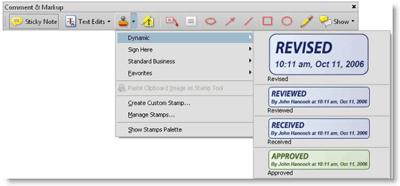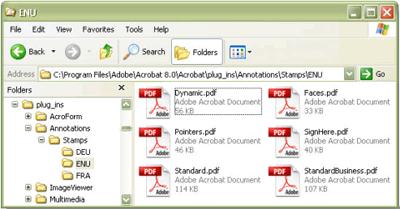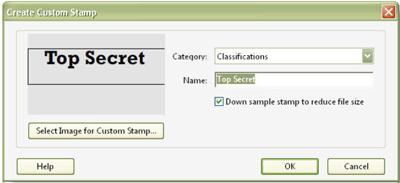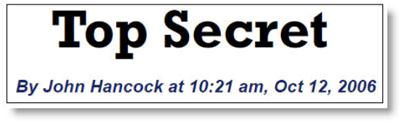How can I download acrobat dynamic JavaScript stamp?

Hi expert,
I want to download acrobat dynamic javascript stamp. But I don’t know how I can download it. What is a reliable source of it? Is it free of cost? Please, give me a link from where I can download the mentioned soft easily.
Thanks in advance
Robert l Mathis