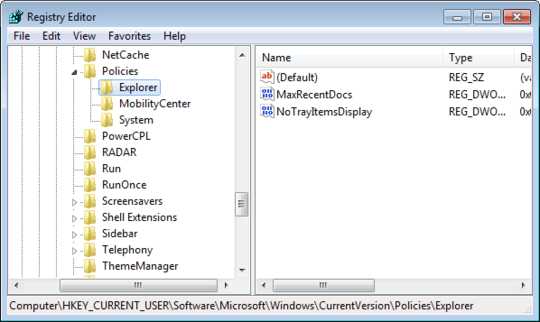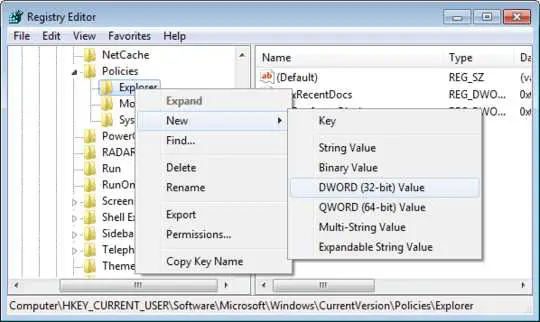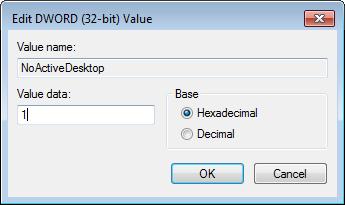Hi,
I am a new user of Windows 7, using Windows 7 Starter. I want to create optimum. So, I want to know how to enable or disable Active Desktop in Windows 7 Starter. I hope to get some help.
Thanks.
How can I enable or disable Active Desktop in Windows 7 Starter?

You can solve your problem with the registry editor. You have to search it as "regedit" on the start menu, then follow the steps as shown in the link:
How to Enable or Disable Active Desktop in Windows 7?

How can I enable or disable Active Desktop in Windows 7 Starter?

Hi Everthon,
I would like to tell you that active desktop is not a regular feature of window 7 and cease to exist however with the late inclusion of windows gadgets you can have an active desktop feature.
Try the following steps:
1. Download and install the free mini browser gadget from the website
With this you will be able to define a Web page in order to display in the gadget, similar to Active Desktop.
2. Now you will need to set up the gadget in order to get the desired Web page. We can also configure the size & position of the Web page through the gadget settings. Read the gadget’s help for more information on configuring it.
Hope this helps.
Thanks,
Baker
How can I enable or disable Active Desktop in Windows 7 Starter?

This is how you can disable Active Desktop in Windows 7.
Press or click the Start button, On the search box type "regedit".

Search the list and look for
HKEY_CURRENT_USER\Software\Microsoft\Windows\Current Version\Policies\Explorer.
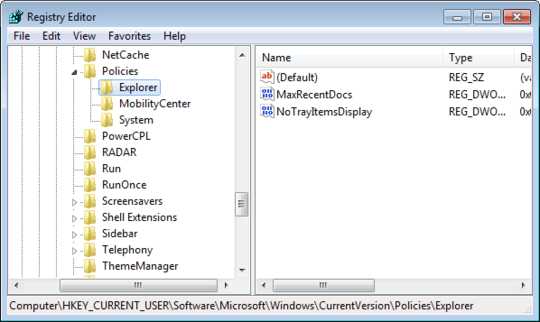
Create a new 32-bit DWORD value.
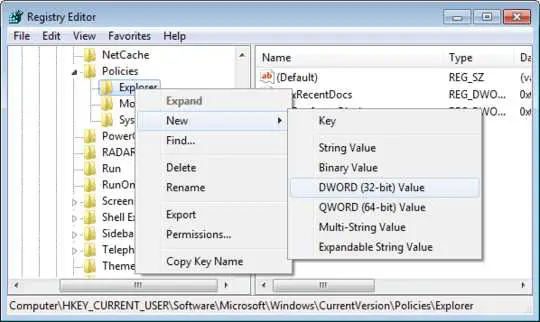
Right click on it and name it as NoActiveDesktop.
Double click NoActiveDesktop and set its value data to 1.
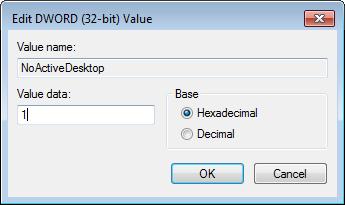
To Enable Active Desktop back in Windows 7.
Double click NoActiveDesktop again and set its value data to 0.
How can I enable or disable Active Desktop in Windows 7 Starter?

Hello Everthon Reis,
You can enable or disable an active desktop by following some instructions. Visit below link to follow all instructions.
Enable or Disable Active Desktop in Windows 7
Just follow these instructions step by step. Hope you will learn easily and can do it perfectly.