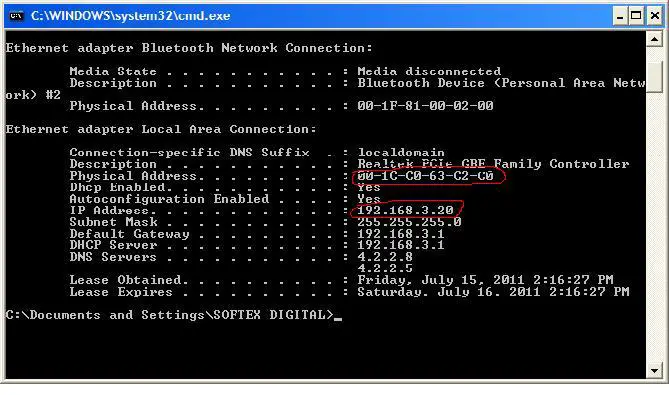How can i find the IP of Machine with Mac address.

Hi,
I have a MAC address.
How we can find the IP Address of that machine.
Its in my LAN and need to trace the IP or machine name just lost record of this system
Thank you