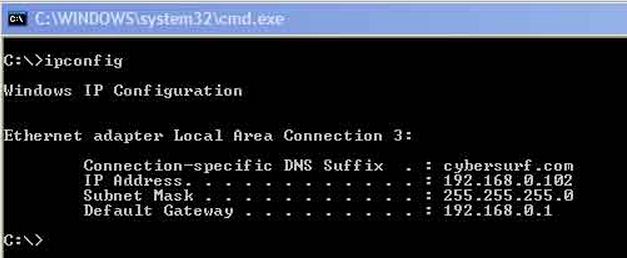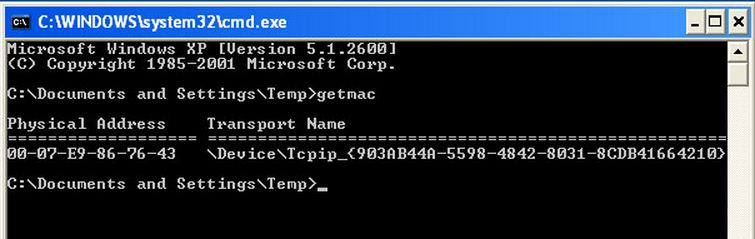How can i find Mac address and IP address of my computer?

I am using windows XP OS.
How can I find MAC address and IP address of my computer.
Please guide me on this.