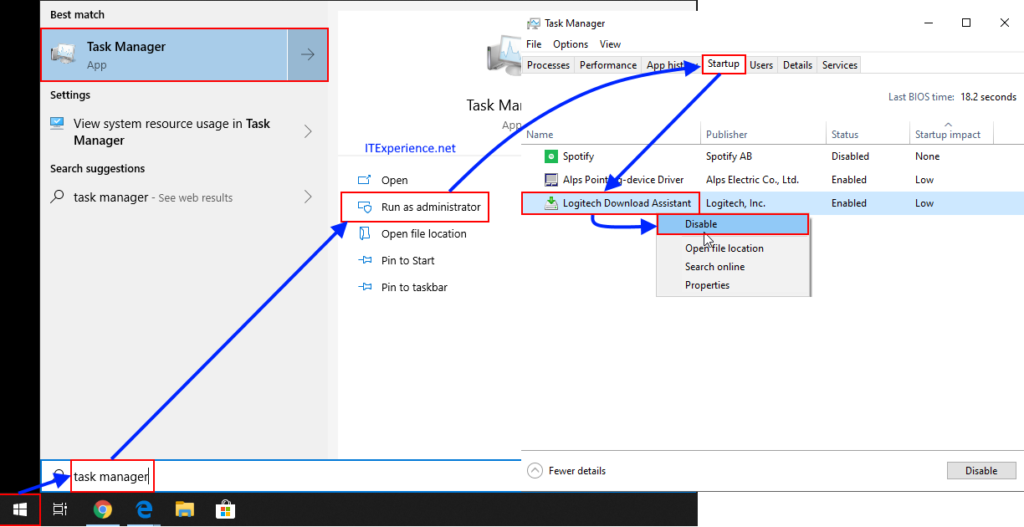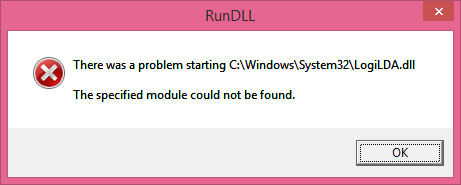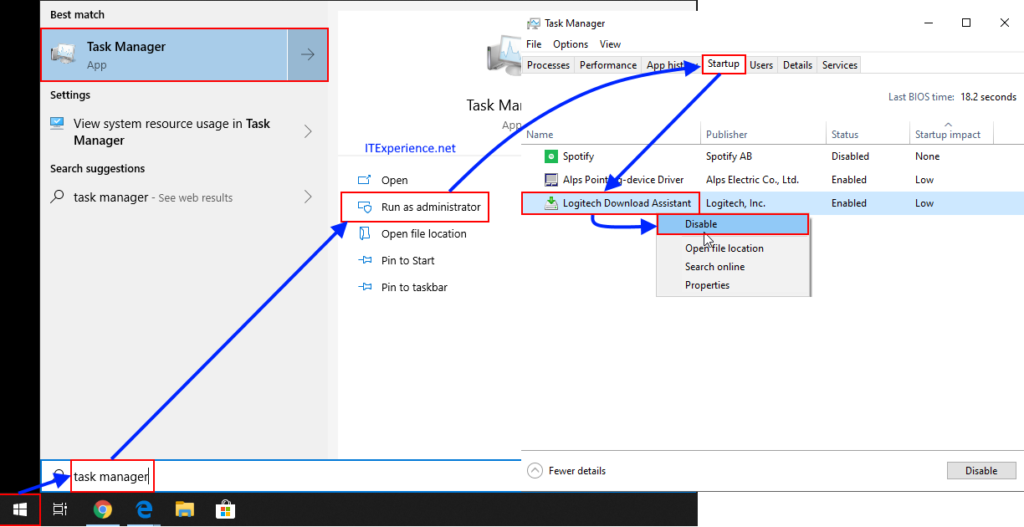What is LOGILDA, and how can I disable it? How can I fix a problem regarding LOGILDA?
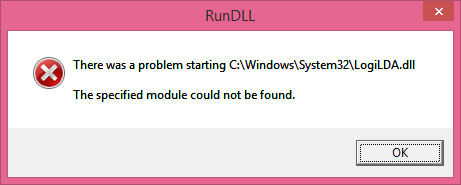
How Can I Fix Any Problem Related To LOGILDA?

This error occurs with every window startup. LgiLDA.dll is generally a system file that comes by default when you install Logitech Assistant. This error will prevent you from updating your software to its newest version. You can also disable this fill if it is not related to your software.
There are various ways in which you can prevent error appearing such as you can disable LOGILDA from your startup, delete the registration key and reinstall Logitech driver.
Steps to disable LOGILDA from start-up
- Click start.
- Start task manager by pushing Ctrl+ Alt +Del or search for task manager in the search bar.
- Right-click and run as administrator.
- Find Logitech download assistant, right-click on it and press disable.
- Restart your PC.