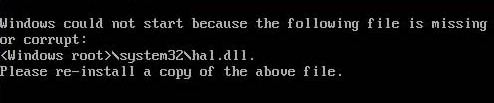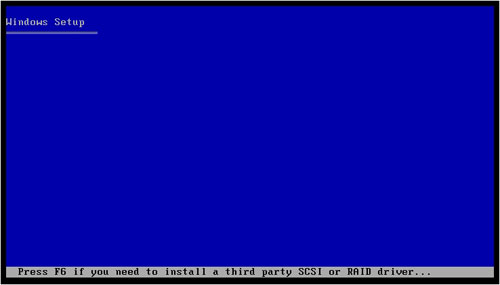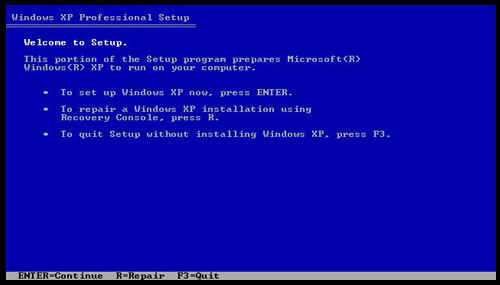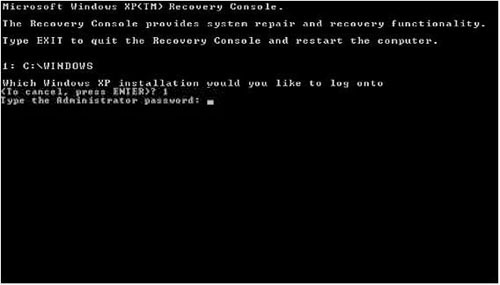Asked By
chesterhunt
330 points
N/A
Posted on - 05/26/2011

I am trying to repair my computer using my Windows XP installation disk but the windows installation cannot be detected so I cannot repair my system. This is the message I get upon starting my system:
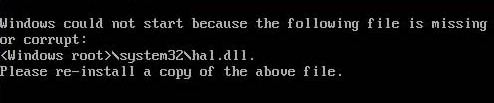
Windows could not start because the following file is missing
or corrupt
Please re-install a copy of the above file.
My computer has a virus and I am in my process of recovering it. At the middle of the process the recovery stopped and keeps displaying the said error. I tried the F8 option upon loading the windows to start the Windows Advanced Boot Option Menu but I am unlucky to fix the problem. I hope someone here knows how to restore missing DLL or how can I manually replace it. Reformatting is out of the question.
All my valuable pieces are in there. I am using Windows XP Home Edition with GeForce Graphic Processor (NVIDIA), Core 2 Duo. Please help me restore or recover my OS without having to wipe out my whole system. If you can also send me a message on how to repair boot. ini so I can have an alternative solution. I will try everything for this to work again.
Please note that my computer cannot detect the installation disk.
Thank you in advance.
How can I fix a missing dll problems

Hal.dll, Hal stands for the hardware abstraction layer. The hal.dll performs a series of functions that are accomplished through numerous hardware platforms. It’s like having multiple versions of the operating system.
If the hal.dll is really missing, you can restore this missing hal.dll file by using your Windows XP installation CD. Here are the steps that you need to follow. Here are the steps that you need to follow:
-
Boot Windows XP installation CD. Your first boot device must be the CD-ROM. You can set this on BIOS setup on Boot tab I suppose. Press any key to boot from CD. Wait until it finishes loading all files needed for the Recovery Console.
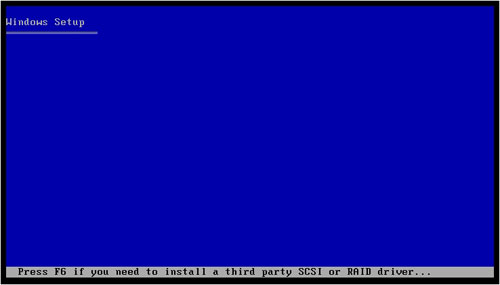
-
After the loading of files is finished. It shows up the Windows XP Setup. Choose to repair a Windows XP installation using Recovery Console by pressing R.
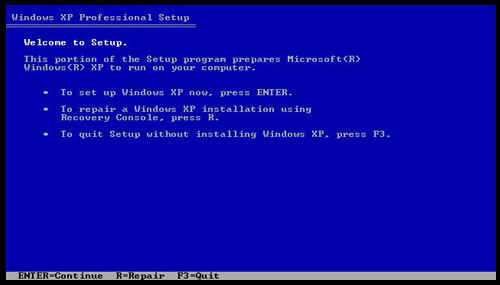
-
When the Recovery Console has been loaded, it asks you which to log onto, just press 1 and hit enter. When if asked you about the administrator password, just type in your password when logging into your account if you are the administrator. If you didn’t setup any password just press Enter.
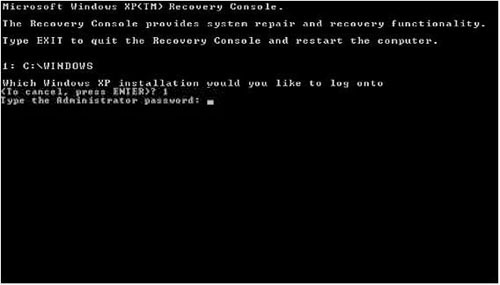
-
If the command line shows up, type in this command line: expand [cd-drive:]i386hal.dll_c:windowssystem32 overwrite the existing file when it prompts you by pressing Y.
-
Remove the installation CD and type in exit, press enter and it will restart your computer. The hal.dll is now restored.
Another possible solution is to use bootcfg utility, it is possible that you only have a corrupted boot.ini file. You can do this on the Recovery Console by doing again the above procedure. Repeat the first 3 Steps to the above solution.
-
On the command line, type in bootcfg /rebuild. It will search for any Windows installation. When you see the “Add installation to boot list” message, type in Y and press Enter.
-
The next message that will display is the “Enter Load Identifier:” Type in the name of the operating system, its either Windows XP Professional or Windows XP Home Edition.
-
The next message that you will see is “Enter OS Load options:” do nothing for this step by just pressing the Enter key.
-
Remove the installation CD and restart the computer by typing Exit on the command line. The Windows XP should be functioning correctly.
If still not solve the issue, fixing the Bad Sectors might solve the problem. Access again the Recovery Console; repeat the first 3 steps in the first solution.
-
On the command line, type in chkdsk /r and press Enter. This command scans for any damage sectors on your hard drive. The message “CHKDSK found and fixed one or more errors on the volume” should be displayed if it finds any volume errors.
-
Remove the installation CD and type exit and restart the computer. If it fixes the problem then you only have bad sectors on your hard drive.
Answered By
jason19
0 points
N/A
#106472
How can I fix a missing dll problems

Hi Chesterhunt,
The hal.dll file is a hidden file that is used by Windows XP to communicate with your computer's hardware. hal.dll can become damaged, corrupted or deleted for a number of reasons and is usually brought to your attention by the "missing or corrupt hal.dll" error message. Follow these easy steps to restore the damaged/corrupted or missing hal.dll file from the Windows XP CD using the Recovery Console:
-
Enter Windows XP Recovery CD.
-
Use command line prompts and expand the hal.dll through it.
-
Overwrite it into C:windowssystem32.
-
Exit and restart the system.
How can I fix a missing dll problems

Hi Luke Skywalker and Jason19. Thank you for giving solutions and providing screenshots which I can easily follow.
It really helps.
Thanks again.