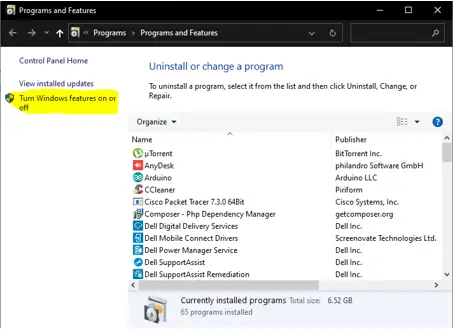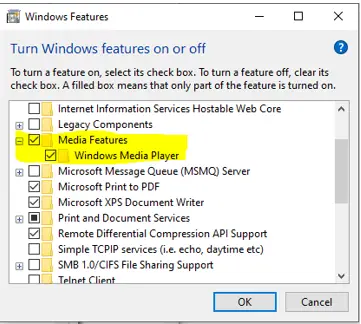How Can I Fix The 0xc00d36b4 Error In Windows 10?

I cannot play music using the Groove music player in my recently purchased Windows 10 laptop. I can play the videos using the media player, but the music is not supported. I am encountering a 0xc00d36b4 error. How to fix it?