How can I flash ROM?



Can you give more details as to what exactly is needed to be done ?
If you want to update your ROM you can go into
That just one way to update a ROM on the pc. Give more details and I will be more equipped to guide and assist you.
ROM Manager is administrative app that also users to view, update, configure and manage the ROMS on the computer.


I guess this is applicable only to Android handsets and not on PCs or laptops. ROM Manager is the basic application used by almost any one who roots their handset and changes ROMs frequently. It has now added support for both TWRP recovery and delta updates [incremental]. For those who do not know, Android rooting is the method of permitting users of Smartphones, tablets, and other devices that runs on Android to get “privileged control” within the Android subsystem.
It is also known as “root access”. This is done most of the time to defeat the limitations set by hardware manufacturers and carriers on some devices. Delta updates really refers to downloads. It allows users who are downloading and flashing new ROMs to simply download and apply new portions of the ROM instead of downloading and flashing the whole ROM.
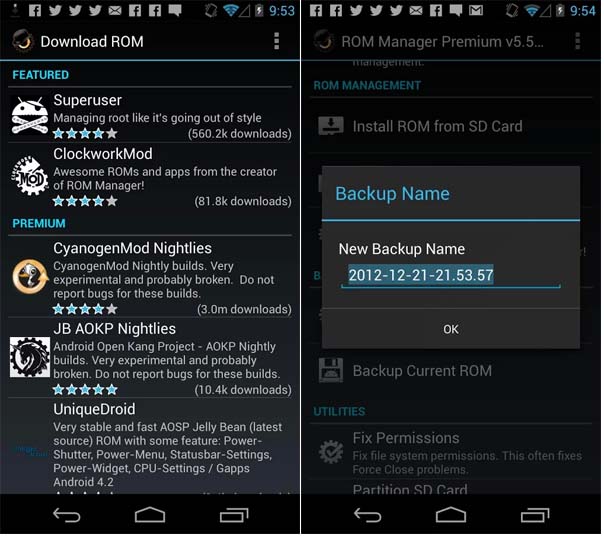
In case you have a previous ZIP file of your ROM stored on your device, ROM Manager will send an incremental ZIP file of around 20 MB to apply and get the modifications. This lets you save time, battery, and data when flashing updates to the same ROM again and again. The letters TWRP stands for Team Win Recovery Project.
If you want to try ROM Manager in case you haven’t used it yet, download and install it from Google Play: ROM Manager.
