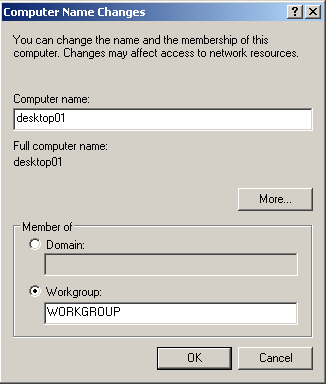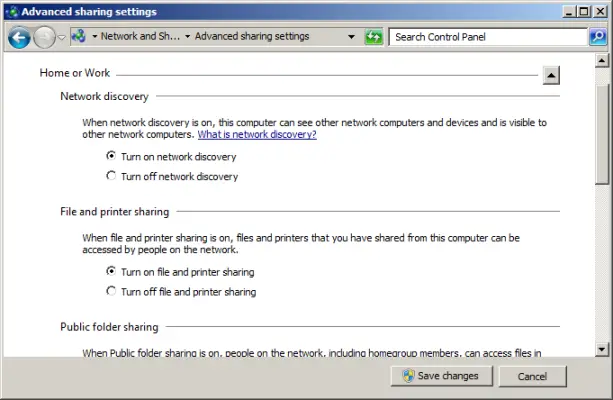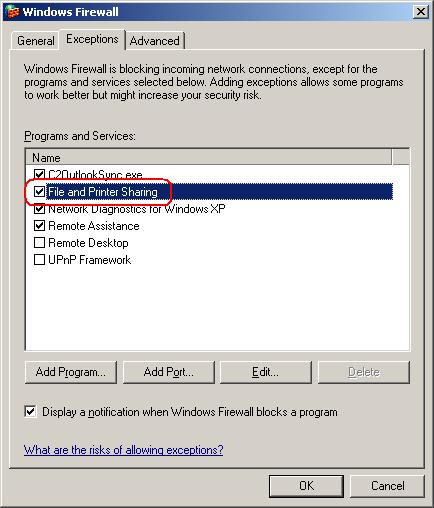How can I get network discovery settings for outlook?

Hi,
I need your help. I want to get network discovery settings for outlook.
How can I get it?
Please, show me the setting as I can do it easily.
Thanks