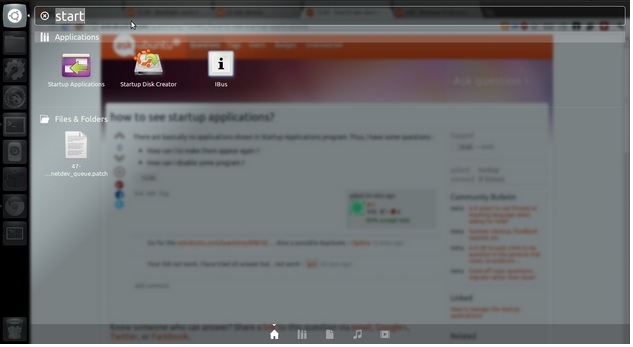How can I get rid of IBUS?

I recently installed lubuntu on my PC so that I can use it for general computing tasks but now I am getting a lot of problems with IBUS application. this app keeps on breaking the input stream for applications such as Chromium yet it is supposed to allow me change the stream. Now I need to remove it from autostart since it stops users from doing anything. Help me uninstall it since every time I try it needs me to uninstall the Ubuntu-desktop too.