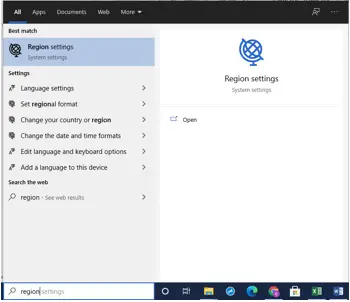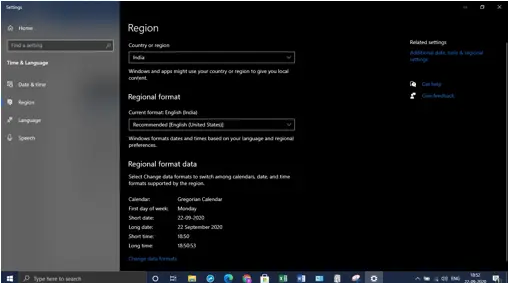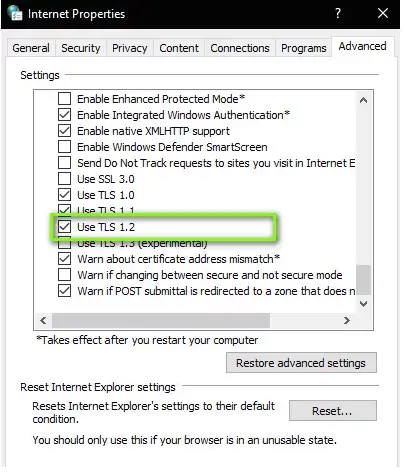How Can I Get Rid Of Microsoft Store Error – 0x80131500?

My Microsoft Store is not working. My PC runs on Windows 10, and when I open Store to download apps, it shows a screen that says, something went wrong at MS’s end, wait for some time with error code – 0x80131500. It’s been two days that the error persists. Help me!