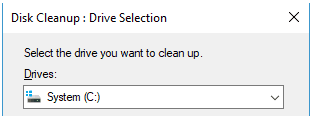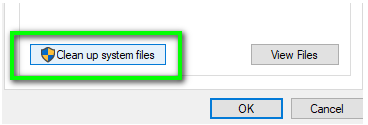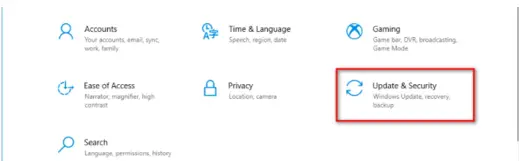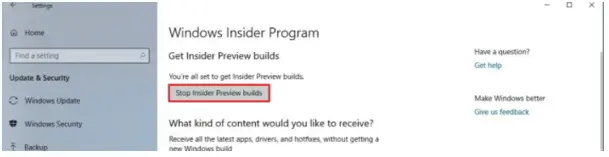How Can I Get Rid Of The 0x80246019 Windows Store Error?

I need to update some Windows app, but when I am using MS store to do the same, I am encountering a 0x80246019 Windows Store error. I have used wsreset, but it did not solve the problem.