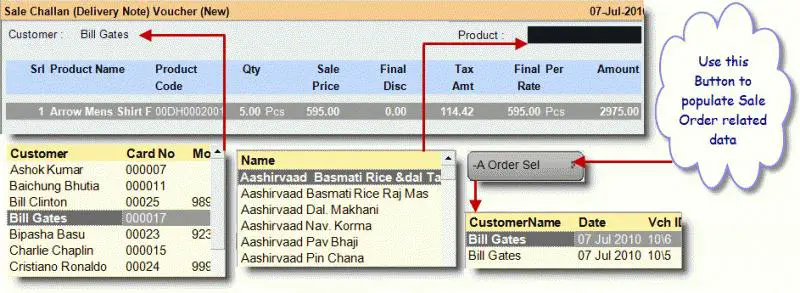How can I implement delivery challan contents in FusionRetail 6?

Hi,
I need to implement delivery challan contents in RusionRetail 6. But I don't know how to do it. Please, Show me step by step instruction to do it.
Thanks