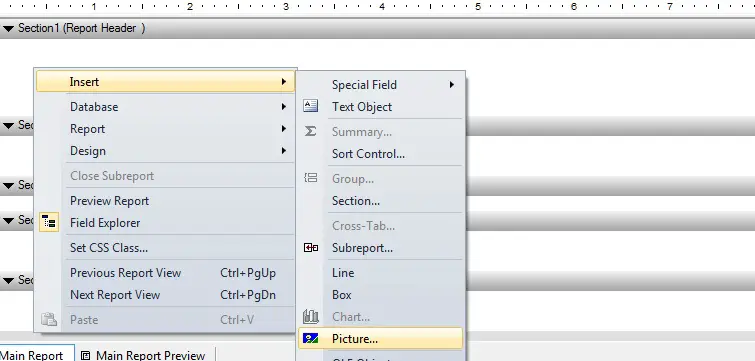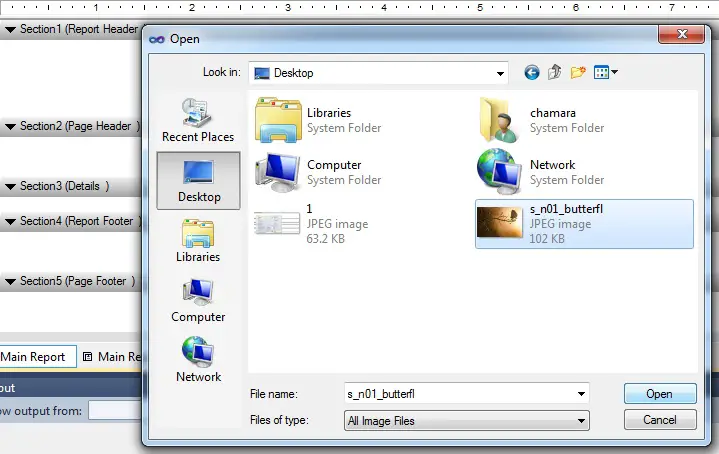It is the first time that I try to insert a background image in crystal report. I do the I clicked Insert then Picture and then selected the file. But when I open my file again there is no change. What do I do wrong?
How can I insert a background image in crystal report?

Hi
Follow the steps below to insert a watermark or a background image in crystal report.
1. Open the report you wish to add the watermark to. Ensure that the Design tab is selected.
2. Position your mouse over the gray Page Header section name. Right-click.
3. Choose Insert Section Below from the pop-up menu. This will insert a second page header section (you'll now see Page Header a and Page Header b)
4. Insert the image in Page Header b.
5. Position your mouse over the gray Page Header b section name. Right-click.
6. Choose Section Expert and check Underlay Following Sections.
Answered By
the1wolf
0 points
N/A
#146328
How can I insert a background image in crystal report?

Hi Rochelle,
You can insert a background image in your Crystal Report by following few steps.
Please have a look at this link : https://victoriayudin.com/2009/05/05/adding-watermarks-to-crystal-reports/
There is a demonstration with an example of how to add a watermark to your Crystal Reports.
These steps have to be performed for each report file.
I hope this response is the solution to your problem.
Best Regards,
Riadh.
How can I insert a background image in crystal report?

It’s easy to add an image to the crystal report designer. Just follow below steps and I have also added some snaps to have a clear view.
Open the crystal report design view.
Right click on the section where you need to add the image and click on insert.
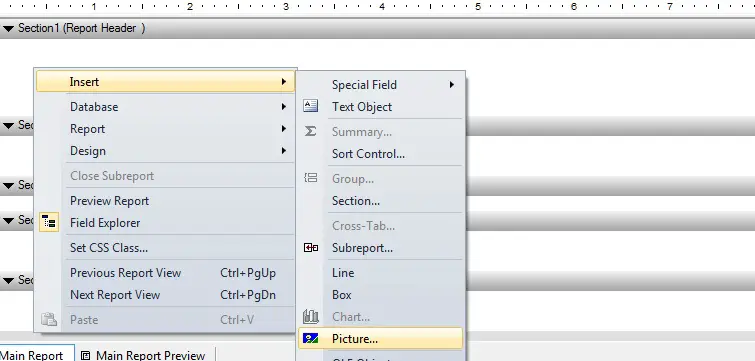
Select the image and click open.
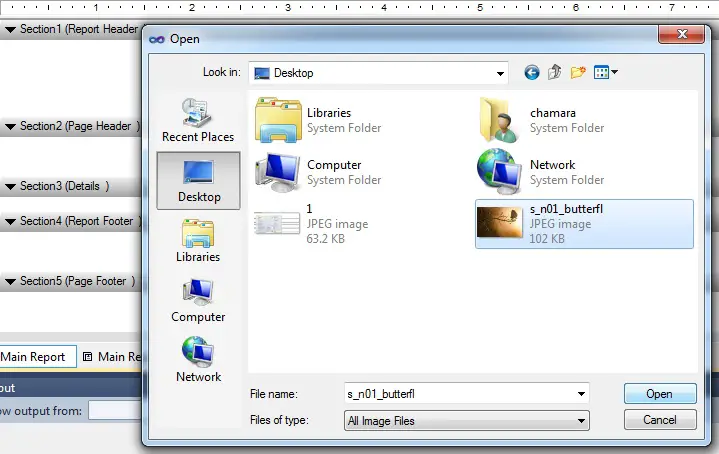
Drag the image and place it where you need it to be appearing.