How can I install games for my myPhone t23 duo?
Asked By
20 points
N/A
Posted on - 11/18/2011

Hi Experts!
I just recently bought a brand new MyPhone t23 duo and was wondering how and where I could install games for my phone.
Please help.
Thanks in advance.
Lovely.



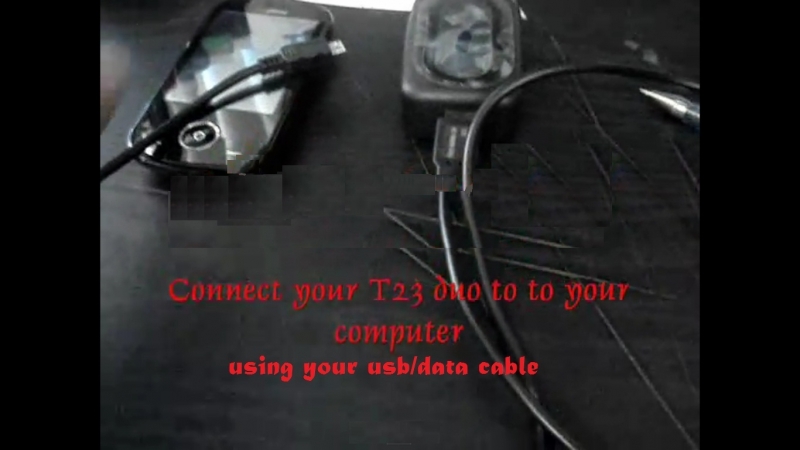
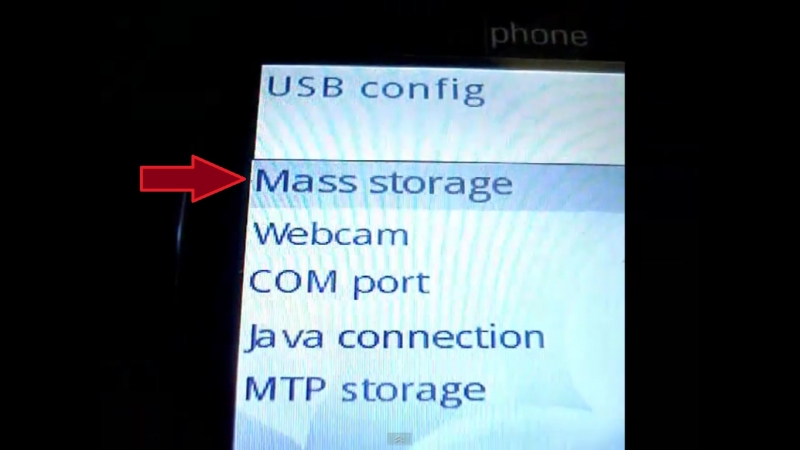
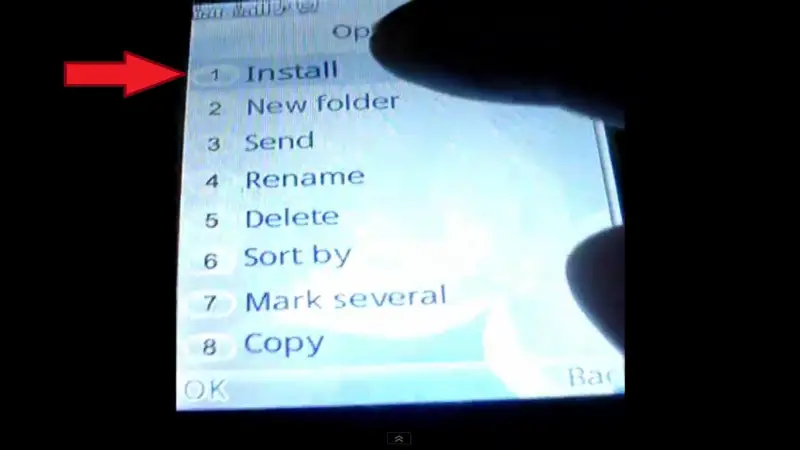 Wait for the installation to finish and enjoy the game!
Wait for the installation to finish and enjoy the game!








