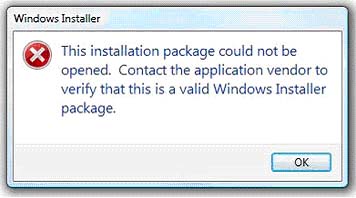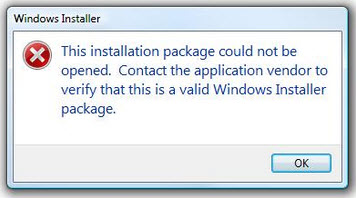How can i Install Windows XP

Hi, recently my computer attracted my virus. Now I want install Windows XP.
I use Windows XP service pack 2. When I install Windows XP then I see an error message.
I try many times for install Windows XP but all times I see same error.
"This installation package could not be opened.
Contact the application vendor to verify that this is a valid Windows Installer package".
How can I fix this problem?
Can you help me about this problem?
Please help me by your important answer.
Thank you so much.