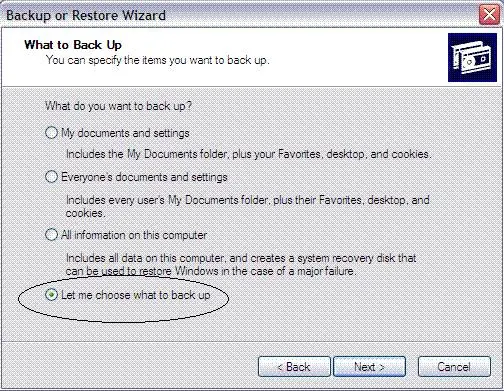How can I make a backup

I want to make a backup of my software. But don't know how.
Can you please help me with this.
Thank you