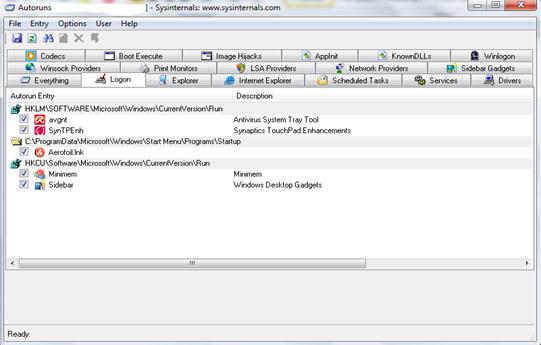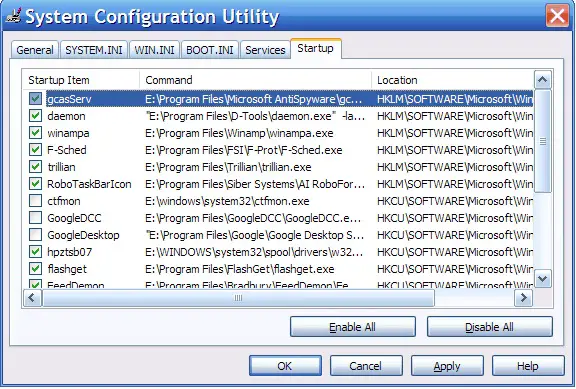Asked By
rock123
10 points
N/A
Posted on - 06/24/2011

Hi,
I am new user of pc.It is not working properly. I have a lot of function in pc.That is software or hardware related. All things are unknown for me. I know pc has boot function, but i don't know where it is and how can i make my pc boot up faster. Let me know about boot function.
Thanks.
How can I make my bootups / startups faster?

Hello Rock,
Customizing which programs or applications to run on startup may seem a monumental task, but in reality it’s an easy thing to do. All you need is a little bit of knowledge and a couple of applications to simplify the task. By choosing which programs to run at startup, one gains faster boot time, making it faster since the number of programs intended to run are reduced. These programs can be safely disabled on boot, since we don’t need them running at all times.
Windows has a built-in application that configures startup options via “System Configuration” which can be run by clicking “Start” and entering “msconfig” without the quotes on the “Search programs and files” box. Navigate to the startup tab and uncheck the programs you don’t need running at startup. A typical screen looks like the one below.

As you have noticed, the “Startup” tab lists all startup items, most of which aren’t necessary. Leave the important ones checked, like antivirus and other system utilities. You should notice a speed increase on your next boot.
For the more adventurous ones, Windows Sysinternals has an application called “Autoruns” https://docs.microsoft.com/en-us/sysinternals/ which promptly lists everything that the operating system needs during startup, including services, dll’s, drivers, scheduled tasks and others. A sample below shows all the relevant processes one needs to know during bootup.
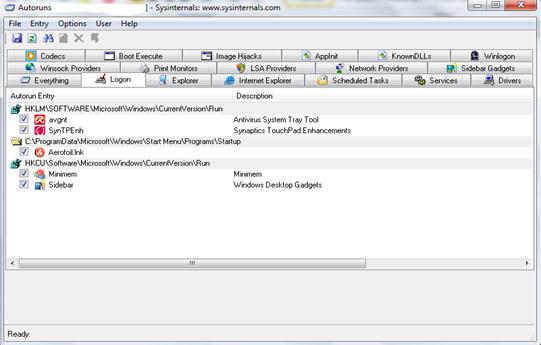
The “Logon” tab lists all the software configured to run at startup, and uncheck the ones you don’t need effectively disables the application from running next boot.
Another method of increasing boot speed is by tweaking windows services that you don’t need. A simple guide to doing it lies here http://www.blackviper.com/service-configurations/black-vipers-windows-7-service-pack-1-service-configurations/ where some unnecessary services can be safely disabled, thus increasing not only startup time but also increasing overall system performance. Be sure to read the guide carefully to gain a good insider’s view on services that run on windows.
There are other applications available to further speed up windows after startup but the ones mentioned here are the things you need to increase boot speed, or the time it takes to get to a working desktop from power up.
How can I make my bootups / startups faster?

Hi,
I can help you to make your computer boot up faster. I suggest you to follow these steps:
> Before you perform any troubleshooting on your computer, please create a restore point to be on the safer part.
> Type “msconfig” in the Run command (Window key + R key) and hit enter.
> Now, select the “Startup” tab and uncheck everything. This will help the computer to boot faster.
> Make sure you have the latest drivers installed on your computer. When any of the drivers are out of date, it will make the PC to boot slowly.
> You can also install an Antivirus program with system tune up features. This will help to speed up the boot up time.
> You can download Norton 360, McAfee security etc if you don’t have an Antivirus program installed.
Thanks and regards,
Skarbos Jay.
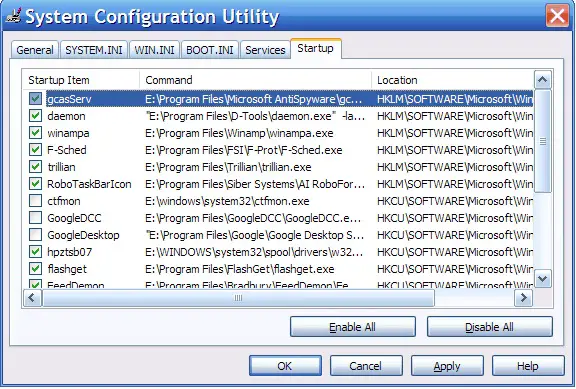
How can I make my bootups / startups faster?

Dear Rock 123,
Go to your BIOS motherboard setting while starting windows by pressing (Del/tab/Esc) as your system requires. Then go to Boot menu and set your 1st boot as Hard disk drive. To do So follow the suggestions beside the screen. Then press save & quit. To make your PC boot faster you should go to start menu and select run. Then command temp, prefect, event, recent etc. to delete shortcut files on a regular basis.
Thank you.
How can I make my bootups / startups faster?

Hi Rock123, first of all you need to tell us which Operating Systems do you use. That is the most important thing about your problem.
Every operating system has some other rules about making boots/startup faster. This is the solution for the for XP (newer OS's are similar):
Go to Start> Control Panel> Power Options > Hibernate: here check the box.
To show this option when turning unit off; Start > Turn Off Computer> HOLD down 'Shift' key & 'Standby' becomes "Hibernate': tick that. (Some systems have a 'crescent moon' key to go right to hibernate, or set laptops for this operation 'when lid is closed').
To start up, push the power button, and Windows will resume right where you left it, bada bing.
"Turn off" can be done once a week to keep things in order, or as directed from within an application install or update.