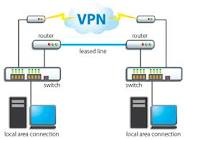How can I manipulate my home computer from my office

How can I manipulate my home computer from my office? I want to also transfer files, open session VPN, remote control.
Which software application should I use? Does it need a specific hardware? Can I have secure access? Will it works with different OS (XP and Vista)?