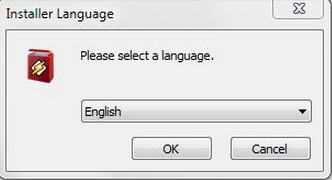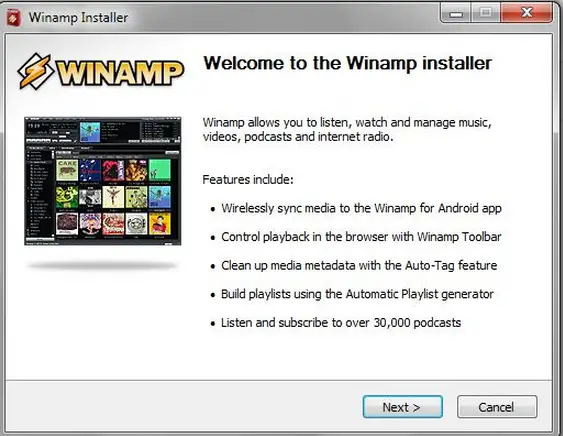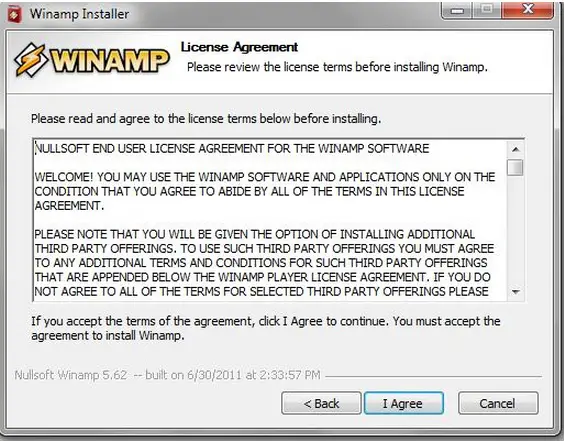Hi,
How can I properly install software winamp exe? Some of my friends are using winamp player in windows xp operating system and it sounds good. I ask an installer from a friend but don’t know the proper process of installation. Share with me some ideas.
Regards,
Anthony Wendy.
How can I properly install software winamp exe?

Hi Anthony,
To install winamp on your computer, you need to follow the following steps:
1. Save the .exe file to your computer (I guess you already have this file since you said that you got it from a friend).
2. Double click on the winamp setup file.
3. A popup window called The winamp installer window should appear on the screen. Click Next -> and then click I Agree when you are asked if you agree the License Agreement. Be aware : if you don’t agree, you can’t install winamp.
4. The default location where winamp will be installed is C:Program Files Winamp. You can change this location by clicking Browse -> select a new location -> click OK. But there is really no need to change this location.
5. A window appears with all components to be installed. They are selected by default; if you don’t want to install a particular component, unselect it and click Next.
6. Winamp will place a shortcut in the Start menu and another one on the desktop. If you don’t want a shortcut or both to be created, uncheck the box next to the corresponding options.
7. Now, select which additional features you would like to install: Winamp Toolbar, set Winamp as your default search engine, etc. Note that all these options are checked by default; uncheck those options you don’t like.
8. Click Install.
9. When the installation process is complete, click Finish and Winamp will launch automatically.
And you are done the winamp installation.
I hope this will help you in your installation.
Best Regards.
How can I properly install software winamp exe?

Hi,
The setup process of this software is similar to the others software installation process. It is open- source software. So download it or get it from your friend. Double click to start the installation process. Click next and agree with the license agreement option.
Continue clicking the next button until the finish appears. When the installation process ends a Winamp theme sound will be played automatically.
Thanks.