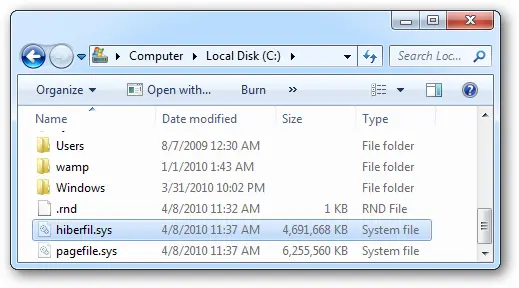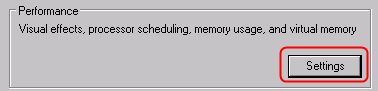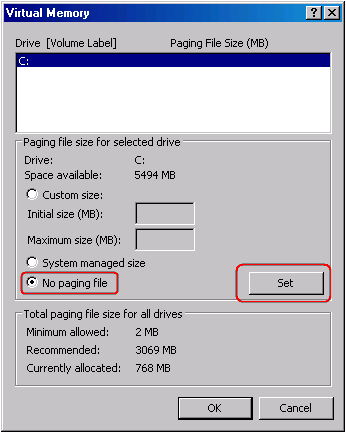How can I remove hiberfil.sys and pagefile.sys in my computer files?

I have problem with my computer as I am bother by hiberfil.sys and pagefile.sys files in my PC. It is getting a huge amount of space. I am not sure if it is a virus so I don't want to delete it right away. I noticed the file when I used a USB to save a online RPG game in my PC that I can use to install. I already tried deleting it once but when I restarted my PC again, it was there again existing in my files.
My PC model is Dell Inpiron 14R. Is there anything I can do to remove hiberfil. sys and pagefile. sys in my computer files?