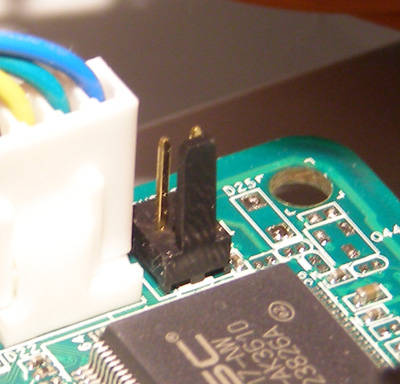I am having this error,
CMOS checksum error – Defaults loaded
Press F1 to continue or Del to enter setup
Pressing F1 will continue opening my Windows XP desktop. Pressing Del will allow me to enter my BIOS settings. I am receiving a series of hangs and freezes, and I cannot set the clock correctly. If I set the clock, it will automatically go back to previous year 2006. And will give me an error on expired certificate.
I want to know how to reset my CMOS battery, as this will be my first option to resolve the issue. If this won’t work then maybe my CMOS battery needs a replacement.
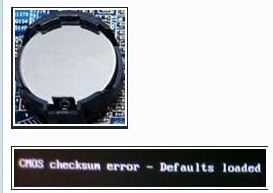
Please send me some help.
Thanks a lot.
How can I reset my CMOS battery?

Here are the steps to Load or Reset Defaults for your CMOS / BIOS settings:
Method A. Load or Reset Defaults
1. Newly manufactured computers will allow users to enter the CMOS by pressing the following function key below. Enter CMOS Setup by continuously pressing any one of these during the boot:
F1, F2, Del, Esc, F10
2. When the CMOS setup open look for an option to reset the CMOS values to its default setting or look for an option to load the fail-safe defaults. Most of the CMOS setup screen has a function key to do this. Other option may have the list for the options that you can arrow over using the arrow keys and press Enter.
3. When you found the option and selected it, you will be asked if you want to load the defaults by pressing Y for yes or arrow to the yes option.
4. If you have already set the default values, remember to Save and Exit.
Method B. Resetting Configuration Data
This is another method if you have already set the default values or recently added a new hardware but did not resolve your problem. Remember that not all CMOS setup has this feature.
Advanced Option:
-
If your computer has a Phoenix BIOS that has Main Advanced, Security… across the top of the screen you can have this setting by using the right arrow key to move over to Advanced. Under the Advanced, there is an option to Reset Configuration Data when you arrow down. You can change the value to No if you want to disable it or Yes to enable it. If you are done, press the F10 key and then Save and Exit CMOS setup.
PnP / PCI Configurations:
-
If your computer has a PnP / PCI Configuration option, move the cursor down to this option then press Enter. You can change the Reset Configuration Data from Disabled to Enabled. If you are done with this step, press the F10 key then Save and Exit CMOS setup.
CMOS Hard Reset:
*Make sure you are aware of ESD or Electrostatic Discharge that can damage or destroy your computer or hardware components. Make sure your computer is off before doing this.
If the above mentioned steps did not help you fix the issue, you can remove the CMOS battery for 5 minutes. This will lose all the CMOS settings including password. Just remove the CMOS battery on your main board inside your CPU and wait for 5mins. After this, put the battery back and turn your computer on.
If your computer does not have a CMOS battery, you need to do a hard reset on the CMOS by using the jumper or DIP switch on the main board. If you already find the jumper, look closely for the 3 pins and the jumper will be joining the center pin to either left or right pin. Remove the jumper and then connect the center pin to the opposite pin.
I hope this help. If you are unsure of what to do, do not continue and ask for a technician to help you resolve your problem.
How can I reset my CMOS battery?

Hey,
I think your CMOS Battery need to be replaced and may be its lack of charge to hold the electric charges in the ROM chips causing this problem. When the CMOS battery is out of charge it s common that system time resets to defaults and even some hardware may be not recognized when booting. You need to take the current CMOS (5V battery) to the local computer hardware dealer and purchase a CMOS battery as same as before.
You will have to set all BIOS/CMOS settings again to get your pc functioning. If this was not good it may require a bios update. Navigate to you motherboard manufacturer site and search for the latest bios update under your motherboard number(chipset).
I warn you to extremely cautious when updating BIOS because it must be done without any interruption.
How can I reset my CMOS battery?

Good day… the CMOS battery is very easy to reset, now I will give you the steps to fix your CMOS battery.
Steps to be followed:
-
Open your CPU case and fine CMOS battery in your motherboard.
-
Removed your CMOS battery from the motherboard
-
Then wait 20 second after 20 second put it back into motherboard.
-
Start your computer>> Press Delete key to enter BIOS setting
-
Set your clock after setting the clock
-
Then Save and Exit>>>Enter>>>>your computer will reboot.
If this Option will not work your CMOS battery is Low Voltage, to resolve this kind of problem replace your CMOS battery and change it to NEW CMOS battery. after that start your computer And follow steps
4, 5, and 6 to Enter Bios setup. Now you can use your computer easily
Note:
If you receiving HANGS and FREEZES… the capacitor of your motherboard is damage.
Please consult that to COMPUTER TECHNICIAN in your place.

Thank you, hope its help
Regards:
henjobeder
How can I reset my CMOS battery?

To reset the CMOS battery you can follow one of the methods below.
Method 1
Switch off the power supply to the computer and disconnect power codes. Remove the case of the system unit and find and short the ‘CLEARCMOS’ jumper on the motherboard.
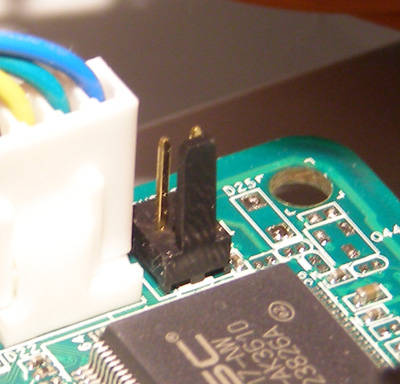
Method 2
After switching off and disconnecting the power supply to the computer, remove the case of the system unit and find the CMOS in the Motherboard. Then remove the CMOS from the motherboard and fix it again. What you have done here is disconnect the power supply that helps to store the settings of the computer.

How can I reset my CMOS battery?

I wouldn't have been able to solve my problem without all your help.
Thanks.
You are all very polite.