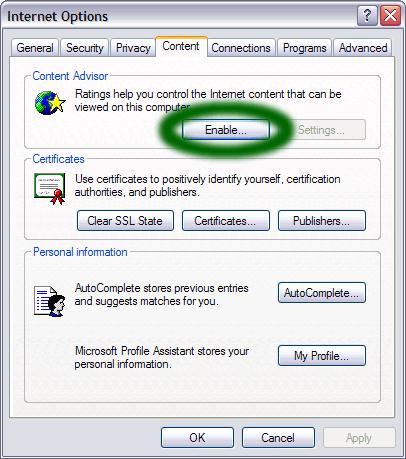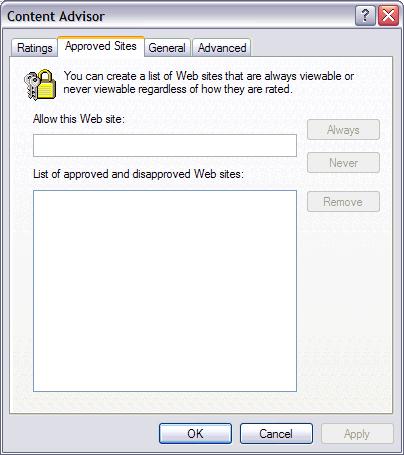How can I restrict browsing of some vulgar websites?

Hi,
I want to ask how can I restrict vulgar websites from my son's access.
I want these sites to be disabled so that my son won't be able to access it.
Do I need to purchase a certain software or do can I just set it up myself.
Thank you.