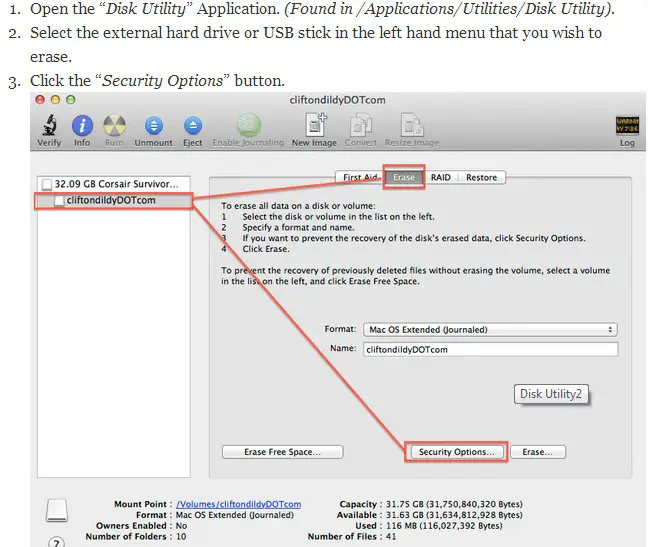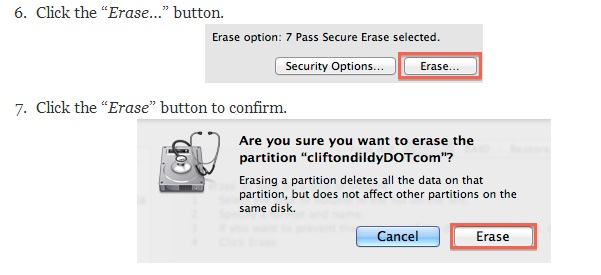How can I secure erase USB files Mac OS?
Asked By
0 points
N/A
Posted on - 02/19/2013

I'm new to Mac OS and I would like to erase files from my USB external HDD. I have a 13" Retina Display MacBook Pro with 2.5 GHz Intel Core i5, OS X Mountain Lion and an ASUS 1 TB external HDD. How can I secure erase USB files Mac OS Mountain Lion?