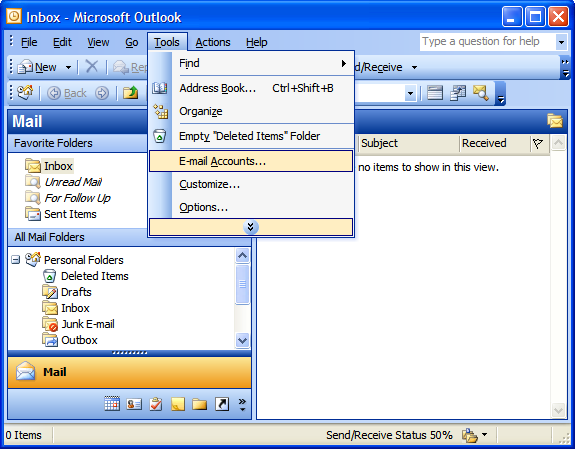How can I send mail via MS Outlook Express?

I have MS Outlook Express here but I don't know how to use it and how to enter into it. Because this requires me to use in my work. I gave already my name, email address, and password. And when it is configuring, after a minute it is failed.
I really need an answer.
Thank you.