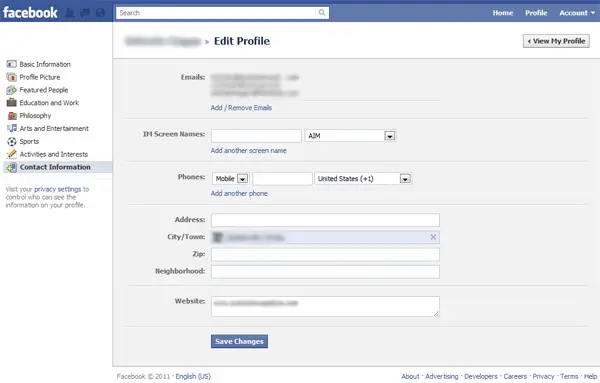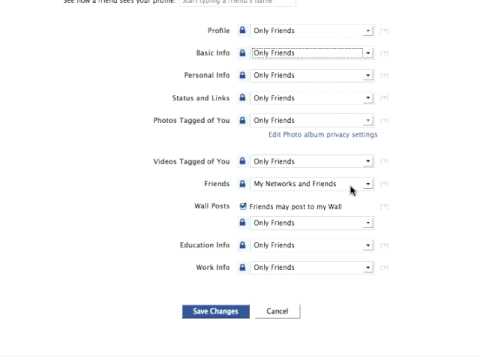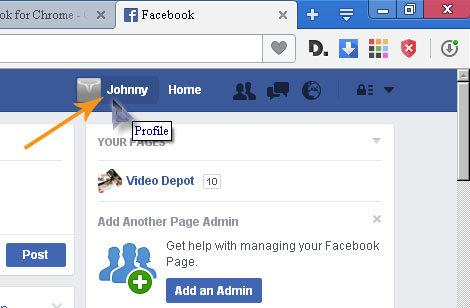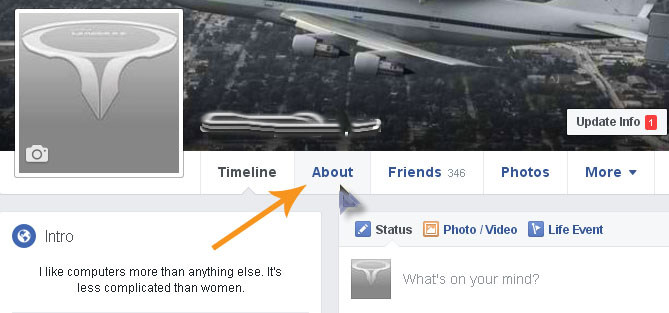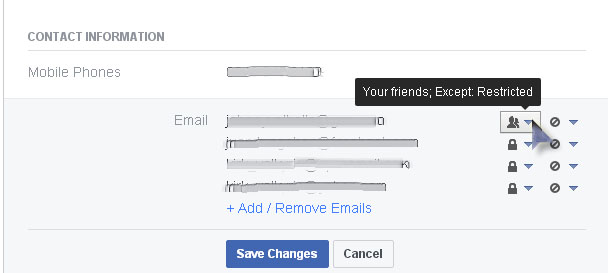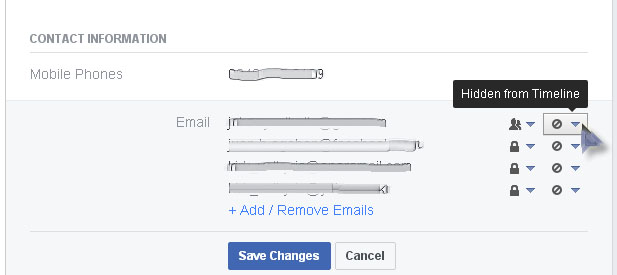How can I set visibility setting on Facebook?

Facebook says its tweaks to the settings for the display of people's e-mail addresses was not a "privacy" change but rather a "visibility setting" change.
How can I set visibility setting?
Regards