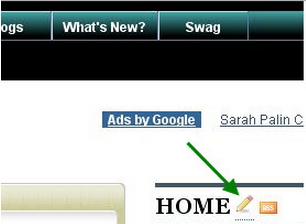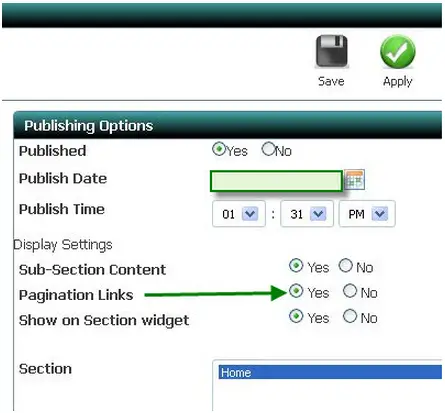How can I show the results of vbulletin cms pagination?
Asked By
0 points
N/A
Posted on - 10/05/2012

I have added and set up page breaks for my articles. But when I go to the finished result, they don't show my desired vbulletin CMS pagination. How can I show the results of my vbulletin CMS pagination?