How can I solve this Microsoft Entourage error

Hi,
I was working in Microsoft Entourage and suddenly an error message (like the screenshot) appeared. It stopped working. Can anyone please solve the issue?
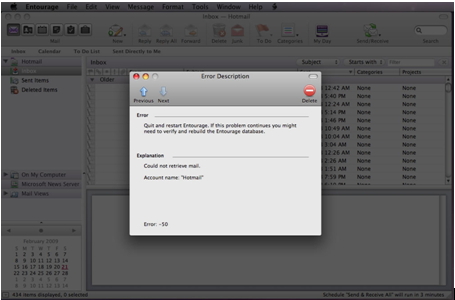
‘Error Description
Error
Quit and restart Entourage. If this problem continues you might need to verify and rebuild the Entourage database.
Explanation
Could not retrieve mail
Account name: “Hotmail”’












