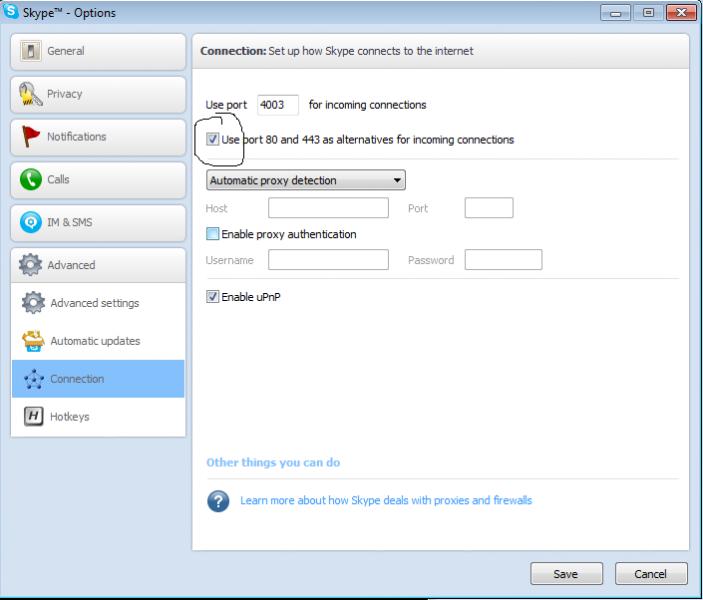How can I solve my XAMPP installation problem?

As a part of my web development lesson I installed XAMPP on my PC as the localhost. For the first time, it works nicely. I keep a copy in another directory in my PC. After some days I format my PC, then try to install the XAMPP but the error message shows like this:
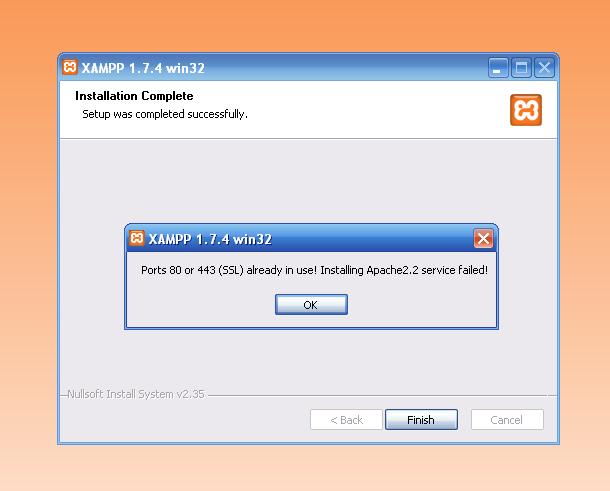
Error:
XAMPP 1.7.4 win32
Ports 80 or 443 (SSL) already in use! The installing Apache2.2 service failed!
However I install XAMPP but when I started to run for working as local host the message shows:
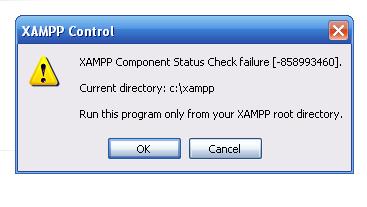
Error:
XAMPP Control
XAMPP Component Status Check failure [-858993460].
Current directory: c:xampp
Run this program only from your XAMPP root directory.
As a new user I am worried to proceed to next any step myself.
My question is, what is the problem with XAMPP installation and work with it?
Thanks in advance.