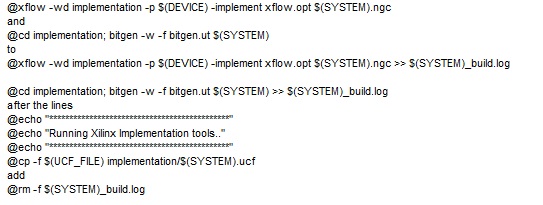How can i solve the problem of Xilinx?

When I open XPX 10.1 Sp1 followed by Hardware=>Generate Bitstream, I met following error; FATAL_ERROR:GuiUtilities:Gq_Application.c:590:1.20 – This application has discovered an exceptional condition from which it cannot recover. Process will terminate. For technical support on this issue, please open a WebCase with this project attached at http://www.origin.xilinx.com/support/#nav=sd-nav-link-182711&tab=tab-sd When I update bitstream, the above error again occurred.

Can anyone tell me what I should do to get rid of this please? I don’t know whether it is relevant with permission of Operating System. Could you give a hand?