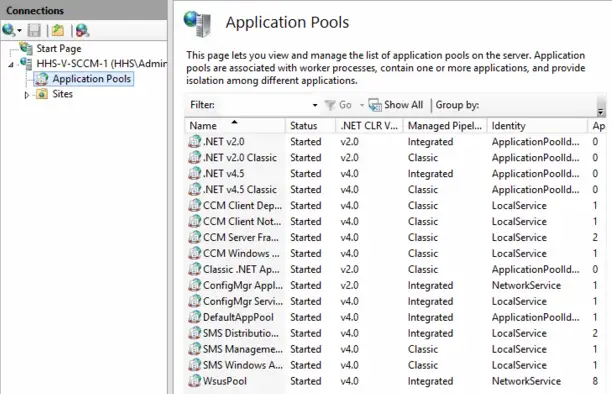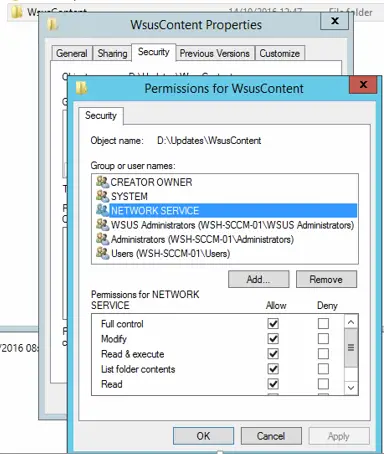How Can I Solve Windows Update Error 80244017

I had a trial version of Windows 7, and whenever I try to update my windows I get an error window to update error 80244017 why does this happen? Can I find a solution to this error?