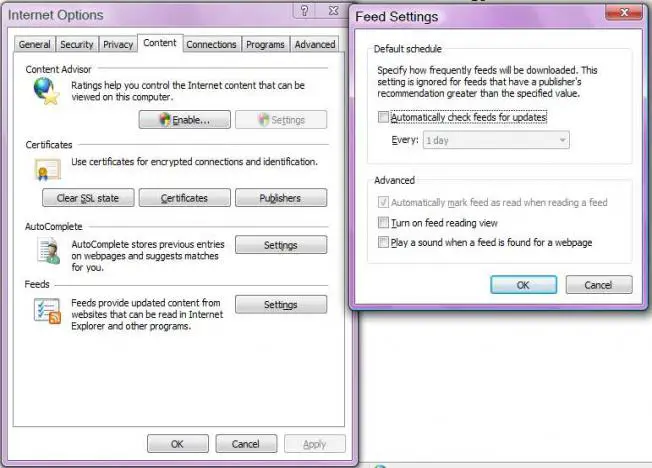Asked By
Adalbert
0 points
N/A
Posted on - 01/25/2012

Whenever I click a link or an attached document to open in an email, IE7 takes a lot of time to load the page, to open an application or load a file. How can I speed this up?
How can I speed up IE attachment opening?

Here are simple ways to speed up your Internet Explorer 7:
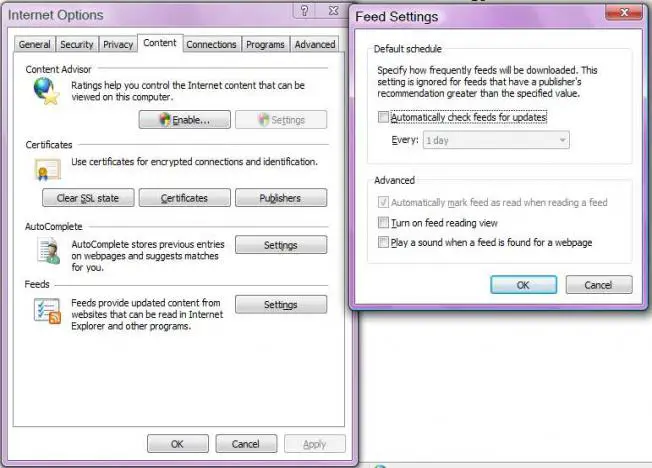
-
Check if Anti-Phishing is turned on, if it is, turn it of. Disabling this feature can speed up your browser by simply going to TOOLS > Phishing Filter and select “Turn off Automatic Phishing Filter”.
-
Use ClearType by going to TOOLS > INTERNET OPTIONS > ADVANCED. Under the MULTIMEDIA dropdown list, check “ALWAYS USE CLEARTYPE FOR HTML*”.
-
If you are using SSVHelper plugin, this causes delays in browsing a lot, to disable this, go to TOOLS > MANAGE ADD-ONS > and locate SSVHELPER CLASS and select DISABLE.
-
Disable RSS feeds by going to TOOLS > INTERNET OPTIONS > CONTENT > FEEDS > SETTINGS, refer to the image upper.
How can I speed up IE attachment opening?

IE7 is fairly very old version. You can use the latest one to dissolve not just these types of slow loading problems but also other featured problems. Again you can follow the steps below to resolve and to get high speed in IE7:
-
Disable Unneeded Add-ons and for this do these steps: Internet Explorer > Tools > Manage Add-Ons.> Enable or Disable Add-ons.
-
Disable Automatic Configuration. Go to Start > Control Panel > Internet Options > Connections > LAN Settings. Please uncheck all the boxes under Automatic Configuration.
-
Start > Run > write regedit > Enter > Internet Settings > Edit > New > DWORD Value > write MaxConnectionsPerServer > Enter > type 10 under Value data > Close Registry Editor > Restart your system to increase the max connections per server.
-
Disable JavaScript and ActiveX.
-
Clear Temporary Files. Go to Start > Control Panel > Internet Options > Click Delete > Click Delete Files > Yes.
-
Clean Up and Defrag Your Hard Drive.
-
Remove list of Restricted Sites.
-
Optimize Your Internet Connection.
If you follow those steps then it should speed up IE7 and also other features like loading pages and open an application etc.
How can I speed up IE attachment opening?

Internet Explorer is one of the world wide well-known program from Microsoft family. Have numerous simple techniques, you can make Internet Explore run faster and improve its browsing speed. Go this Techyv post and get more idea.
Guide to speed up Internet Explorer 8 for faster web browsing